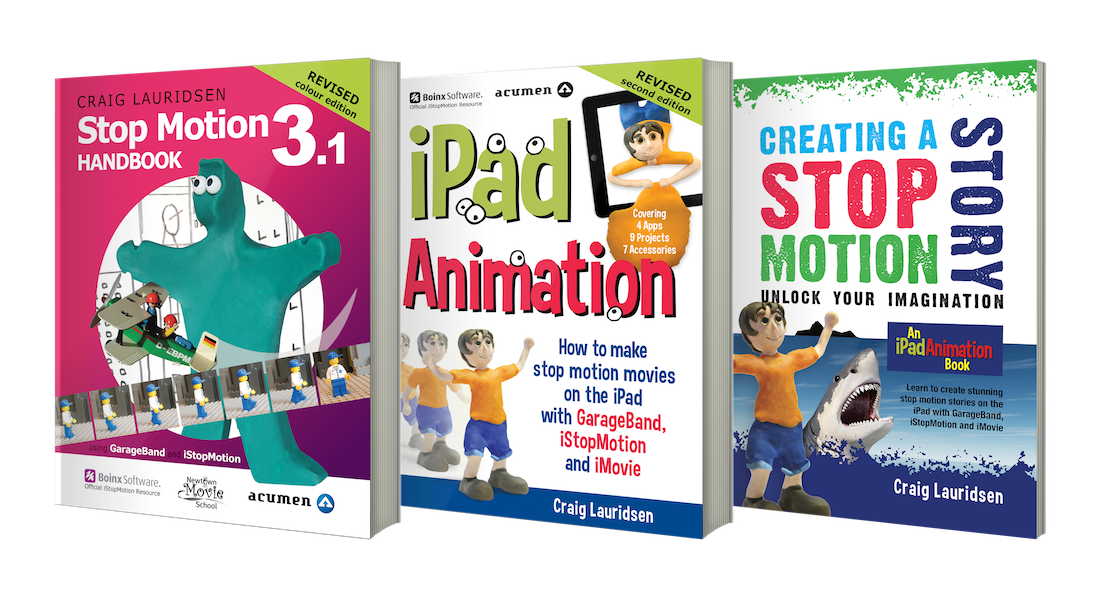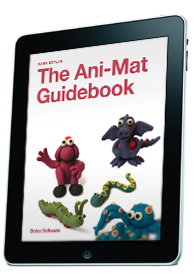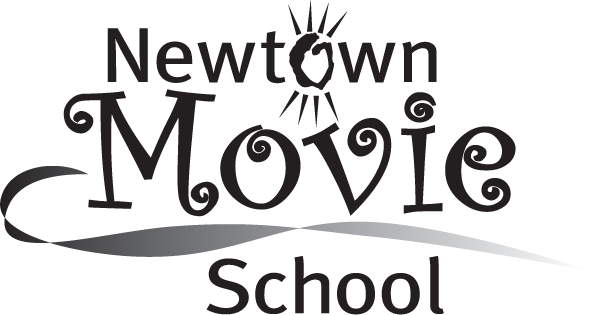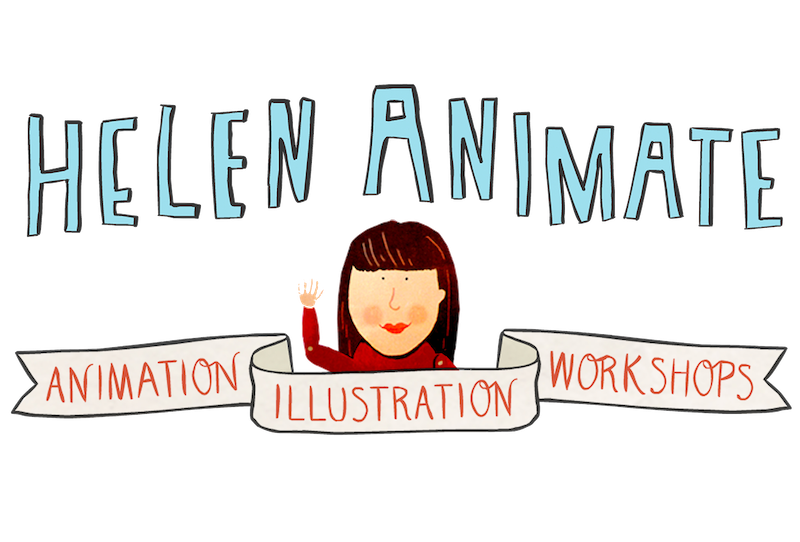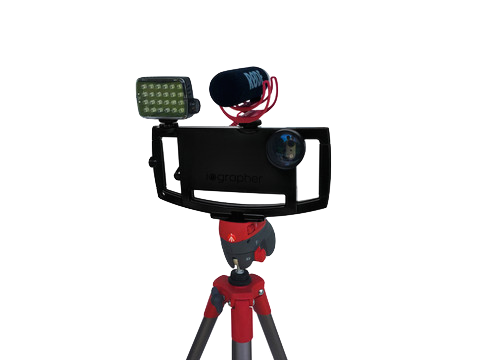iStopMotion Accessories
iPad Animation Books and More by Craig Lauridsen
iPad Animation Books and More by Craig Lauridsen
Craig Lauridsen has a great collection of books and other resources available. "iPad Animation" contains over 275 pages of instruction, tips, examples and flow chart diagrams so you can master stop motion - fast. "Creating a Stop Motion Story" is a straightforward step-by-step guide to creating a story-driven stop motion movie. Craig also covers creating the right sound track for your movie and features a DIY iPad stand.
The Ani-Mat Guidebook
The Ani-Mat Guidebook
This iBook by Mark Boylan illustrates the step-by-step process to create twelve amazing clay characters. Progressing from simple to easy and then onto tricky characters children and adults alike can soon craft a model to animate, ideal for the classroom or home. (US$ 9.99)
Animation Starter Kit
Animation Starter Kit
The Animation Starter Kit by the Animation Chefs is a collection of 1-2 minute videos that cover the basic secret recipes animators have used for the past 100+ years. Each lesson comes with downloadable worksheets that makes following the instructions super easy.
iStopMotion Remote Camera
iStopMotion Remote Camera
Turn your iPhone, iPad or iPod touch into a versatile HD camera for iStopMotion for iPad with the iStopMotion Remote Camera app, available free of charge from the App Store. iStopMotion Remote Camera transmits a live video feed and supports 1080p remote capture with the iPhone 4S/5 and the iPad (3rd gen.), and 720p with iPhone 4, iPod touch (4th gen.) and iPad 2.
Workshops
Newtown Movie School
Newtown Movie School
At Newtown Movie School in Wellington, NZ, iPad Animation author Craig Lauridsen provides fully interactive movie making programmes for children, age 9 to 15, who have an interest in creative hands-on movie making –- but just need access to equipment, know-how to get started, coaching and guidance, or want to work with like-minded children.
Let's Animate
Let's Animate
Let’s Animate, takes creativity one frame at a time, using animation as a spark for self – expression, imagination, story telling and most of all fun film making. Whether it’s a school workshop, community project, or children’s animation birthday party, Let’s Animate is sure to have everyone creating their very own animated movies. With Let’s Animate – Your Show is always about to begin….
creativebug.com: How to Make a Stop Motion Video
creativebug.com: How to Make a Stop Motion Video
Learn how to make simple yet sweet stop-motion videos at home with acclaimed photographer, Thayer Gowdy. In this class, Thayer breaks down the basics of stop-motion technology, demystifying how to determine frames per second, storyboard ideas, build successful sets, and troubleshoot problems.
Helen Animate
Helen Animate
Helen Piercy's UK based Helen Animate Workshops are all about inspiring young people through storytelling, character crafting and fimmaking fun. Workshops take place in a variety of settings, including schools, museums, theaters and can be themed on anything imaginable.
Freshi Learning Online
Freshi Learning Online
FLO is interactive learning online, offering fun and innovative digital media programs via easy-to-follow, project-based instructional modules. Whether you’re a teacher wanting to acquire new technology and digital media skills, a home schooling parent seeking extra instruction for technology support or simply an individual passionate about digital media, FLO is for you. Freshi Media is also hosting workshops at schools around the US.
iPad Stand
iPad Animation Stand
iPad Animation Stand
Secure your iPad in the iPad Animation stand specifically designed for stop motion work. It holds the iPad vertical and in a range of upright angles. Suitable for iPad, iPad Air and iPad mini. Available as a laser cutting file with a license to make your own – personal or educational use.
iOgrapher for iPad
iOgrapher for iPad
Being able to mount the iPad to a tripod is a key requirement for iStopMotion for iPad. The iOgrapher is a versatile iPad mount or use with standard tripods. In addition, the iOgrapher lets you mount 37mm telephoto and wide angle lenses to achieve more different shots. If you are shooting video other than stop motion animation, it has cold shoe mounts for microphone and lights and a handle for better control when shooting freehand. The iOgrapher is available for all iPads, iPad Air and iPad Mini except for the original iPad.
iPhone Stand
iOgrapher for iPhone
iOgrapher for iPhone
Using the iPhone as an external camera for iStopMotion iPad using the iStopMotion Remote Camera gives you access to better optics and allows you to get closer to your scene. Mounting the iPhone to a standard tripod or similar is imparative to animate smoothly. In addition to that, the iOgrapher for iPhone lets you use a wide angle or telephoto lens. It also helps when using the iPhone to shoot non-stop-motion video with handles for better control over camera movement and cold shoes to mount microphone or lights to the rig. The iOgrapher is available for iPhone 5/5s/6plus and iPod touch 5th gen.
Achim's DIY Origami iPhone Stand
Achim's DIY Origami iPhone Stand
Achim, our resident Origami wiz has created this unique origami iPhone Stand. Print out the PDF on the thickest paper/carton your printer can stand, cut out and fold as shown in this video.
Optics
Olloclip
Olloclip
The olloclip is a quick-connect lens solution for the iPhone 4/4S that includes fisheye, wide-angle and macro lenses in one small, convenient package that easily fits in your pocket.
Remote Control
Flic Smart Wireless Button
Flic Smart Wireless Button
iStopMotion for iPad 3 includes support for the Flic Smart Wireless Button. Using a button allows you to capture frames without touching the iPad and risking to move the camera, avoiding jerking in your video. The Flic button is also quite useful beyond iStopMotion.
Software
iMovie for iPad
iMovie for iPad
Use iMovie to edit multiple iStopMotion clips together, add soundeffects, titles, transitions and more and upload to Vimeo, Facebook and CNN iReport.
Special Equipment
Apogee MiC
Apogee MiC
This studio-quality microphone connects directly to the iPad, iPhone and Mac and lets you record any sound you can imagine, from vocals to voice-overs, instruments to interviews, and absolutely everything in between, so you can build a great track for your stop motion movie.
Losmandy StarLapse
Losmandy StarLapse
The StarLapse system can be used to very slowly rotate the camera when doing stop motion movies, thereby adding a panning motion to the movie. This is a nice special effect. See a demo.