NDI promises to usher in a new era in video production by taking the video signal to IP making it easier than ever to connect video sources over Ethernet, eliminating the need for special SDI or HDMI wires and capture devices. It is perfect for mimoLive, allowing you to add more cameras and other interesting video sources at low cost. See below for all the various ways to use mimoLive and NDI.
Boinx Apps With NDI
mimoLive
mimoLive is the live video production power house for your Mac. Spice up your production with multiple cameras and video sources, add some great graphics, play out to SDI, NDI, disk, external video or stream live to YouTube, Facebook, Twitch and many more.
PhotoPresenter
Let the presenter choose photos and videos from their iPad and show them on the live stream or on a big screen via NDI and mimoLive, including a laser pointer or the Mouseposé effect to highlight parts of the photo.
mimoLive Reporter
Turn your iPhone or iPad into an intelligent wireless camera that can overlay text, lower thirds, play b-roll, stream it to YouTube and other RTMP destinations, and send it to mimoLive via mimoCall and, soon, NDI.
Using mimoLive in Your NDI Workflow

Social Media Content for NDI® Workflows With TriCaster
mimoLive integrates well with any NDI based workflows like the NewTek TriCaster because it can play out video via NDI with alpha channel, transporting all the transparencies needed to use it as a very sophisticated and versatile graphic generator. This allows you to integrate social media such as Twitter, Instagram photos, Facebook and YouTube comments and more.
Facebook Comments for your NDI® Workflow
Monitoring and answering comments is the holy grail of growing and engaging your audience. Responding to your audience comments increases the likelihood of your audience posting comments which in turn increases the interaction score of your post, giving you more exposure. With mimoLive, you can monitor and curate comments on your Facebook live stream, making them appear on screen when the host responds.
YouTube Comments for your NDI® Workflow
In addition to comments on Facebook, with mimoLive, you can also monitor, curate and display comments from YouTube viewers in your live video production. Want more viewers? This is a great way to engage your audience which leads to higher interaction scores on YouTube and increases the visibility of your live stream.
Facebook Likes for your NDI® Workflow
Earn bragging rights by increasing the “likes” on your Facebook page. Audience loves interacting with your live stream. If they press the “Like” button on Facebook, and their vote shows up instantly in your live stream, that brings them back for more. The “Likes” badge shows the real time count and feeds directly into your NDI workflow.
Polls and Quizzes for your NDI® Workflow
This short demo video by forum user @wibbly shows you how to integrate polls – multiple choice, open questions, quizzes and more – into your NDI based workflows with Mentimeter and the help of the mimoLive Browser Capture Source.
Facebook Reactions for your NDI® Workflow
More audience interaction means better ranking which leads to better exposure of your live stream to your audience. Reactions are a great way to connect to the audience and have them participate. Let them cast a vote with the Facebook Reactions which they can follow in real time in your live stream.
Twitter Feed for your NDI® Workflow
Let your audience contribute to your live stream with comments and photos via a Twitter feed. You can moderate the feed with your smartphone and choose from several different designs. The resulting graphics is sent to your NDI production workflow via network as a video with transparency, ready to be keyed into your existing video feed.

Video Call-in With mimoCall
mimoCall is the easy to use, best value solution for remotely hosting experts in your broadcast. At the correspondents end all that's needed is a computer with a chrome browser, a webcam and a headset. They only need to click on a URL you send them and they are instantly connected to your studio. You can also use the Chrome browser on Android devices and the "mimoLive Reporter" app on iOS to connect via LTE to your production.
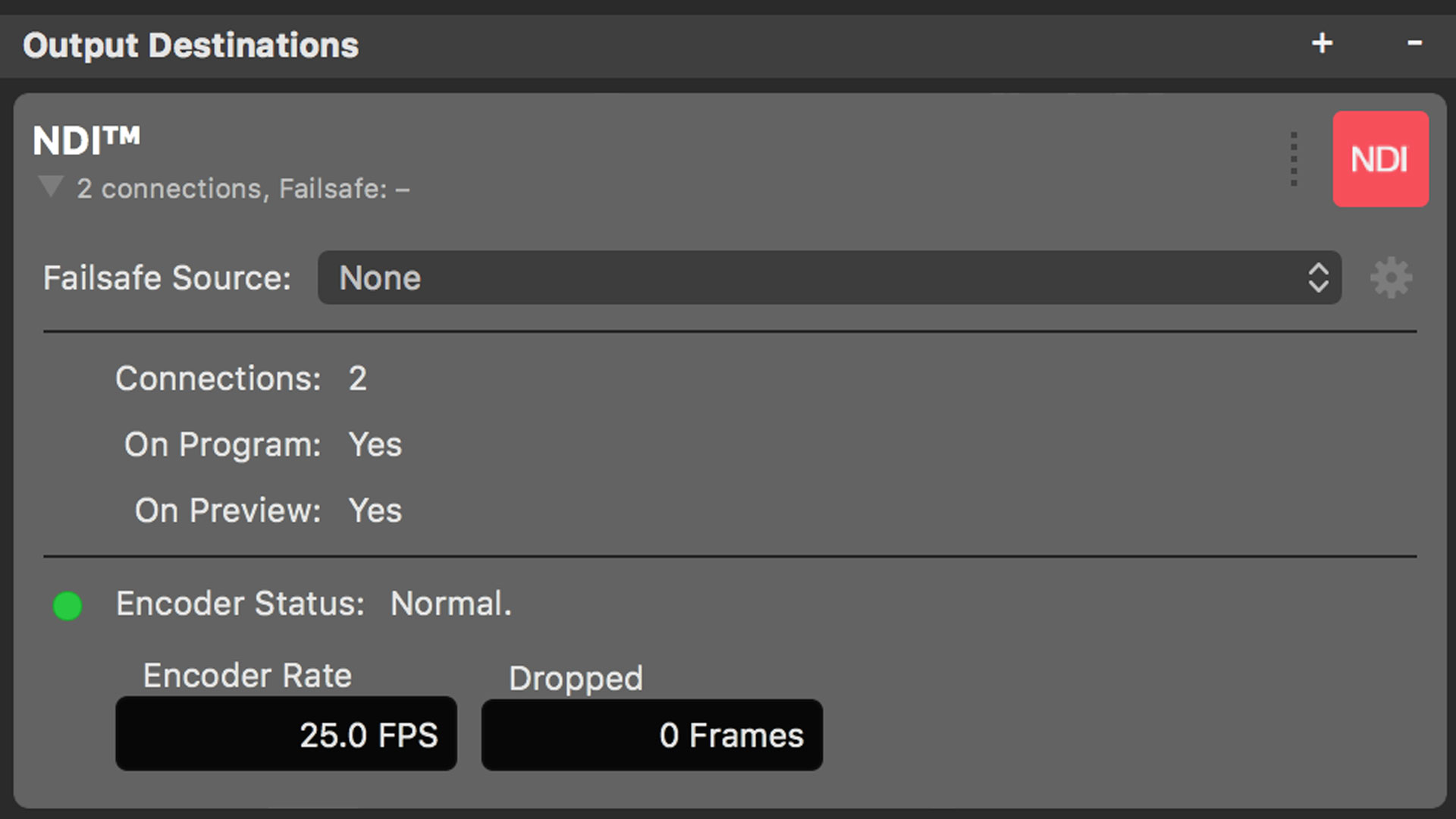
Turn Any Camera Into an NDI Camera
mimoLive could be a cost effective solution to turn your webcam, SDI camera, DSLR camera, HDMI camera, iOS device and more into a NDI camera. Even if you don't apply one of the many filters such as face tracking, color correction or the chroma keyer, simply adding another video source to your NDI workflow ads value.

NDI® Central
NDI Central is the authoritative news resource centered around NDI technology and products. Powered by TVTechnology and Creative Planet Network, NDI Central keeps you up to date on recent developments in taking your studio to an IP based workflow.
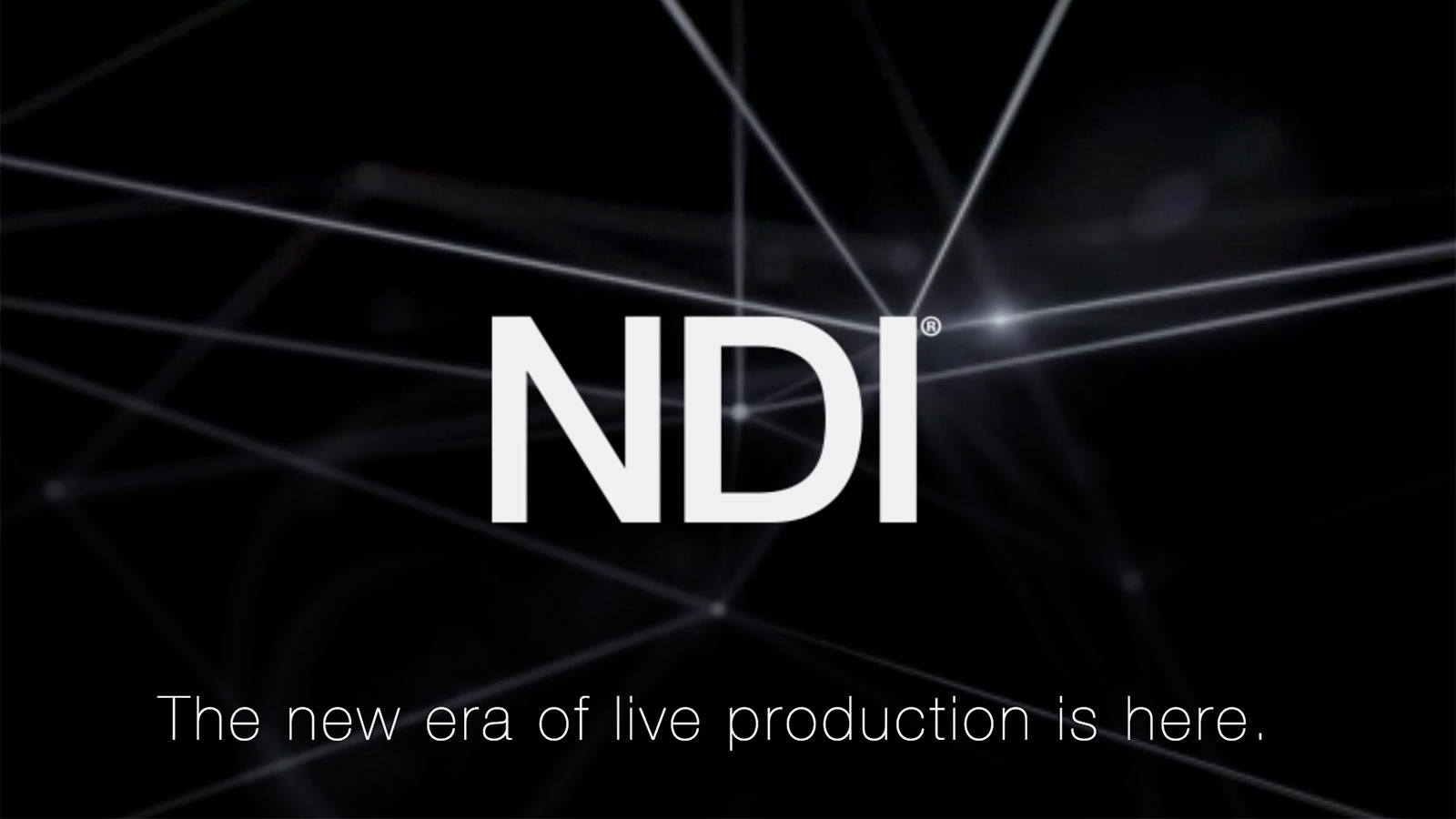
More about NDI
NDI, NewTek’s innovative Network Device Interface technology, is a royalty free standard enabling IP video workflows across Ethernet networks. NDI allows video systems to identify and communicate with one another over IP, and to encode, transmit, and receive multiple streams of broadcast-quality, low latency, frame-accurate video and audio in real time.
Using NDI With mimoLive
Recording Presentations
Recording and live editing the presentations with mimoLive at the Code BEAM Lite conference helped significantly reduce the production time and costs. Setup was quick and easy because using NDI technology means a drastic reduction in cabling and equipment.
Skype
With Microsoft, a real heavyweight joined the NDI® community. Download the latest Skype Desktop for Mac or Windows, turn on NDI and all your calls will be available on the local network as NDI sources. This makes it super easy to work with Skype in mimoLive. If you don’t want to force your callers to sign up with Microsoft, mimoLive offers a great alternative with mimoCall.
PhotoPresenter
PhotoPresenter for iOS, the app for show and tell style, non-linear photo presentations, is now updated with NDI® playout to enable easy integration into live video production workflows based on mimoLive for the Mac or other NDI® capable video production systems such as the NewTek TriCaster.
BirdDog Studio
The BirdDog Studio is a great device for converting SDI or HDMI sources to NDI®. It works great with mimoLive, for example to capture presentation slides from a speaker's laptop. The latest firmware also allows you to play NDI content out over HDMI or SDI, so you can use the BirdDog to show the mimoLive Program out on a studio monitor.
Add Wireless Cameras
One of the key benefits of NDI is that it allows you to add new cameras at relatively low cost. For example, you can simply use your iPad or iPhone (or Android device) as a wireless camera with the NewTek NDI Camera app. This gives you a mobile hand camera for example to showcase your product close up in a product launch demo.
Web Content in Your Show
Use the WebNDI app by Sienna to browse the web on your iPad and seamlessly integrate the content in your mimoLive show via wireless network and NDI. Very useful if you want to discuss web pages in your live stream or to bring in user generated content. Video like YouTube or Vimeo is not supported for technical reasons.
Remote Screen Capture
Capture a remote PC or Mac screen into mimoLive with the vMix Desktop Capture app via NDI. Very handy for screen casts, software demos, training videos, and for getting PowerPoint or Keynote presentations into your broadcast or live stream. This significantly simplifies cabling requirements.