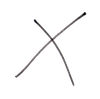There are a lot of creative stop motion videos out there, but Ladislas Starevich’s addition to the animation world is absolutely “buggy.” The inventive Russian filmmaker was an expert in puppet animation in the early 1900s. He became interested in filming nocturnal stag beetles, but when he put them under film lights, they refused to move. So, to complete his vision, he decided to shoot dead insects instead. He replaced their legs with wire, which he repositioned frame by frame to make the bugs “move.”
The filmmaker was born Władysław Starewicz in Moscow, Russia on August 8th, 1882. Today, he is known by many different names and spellings including Starevitch, Starewich and Starewitch. In 1911, he began working with the film company of Aleksandr Khanzhonkov. He made two dozen stop motion films there, including the first ever puppet-animated film “The Beautiful Leukanida” (1910), using the bodies of beetles, which earned international acclaim. One British reviewer was even tricked into thinking the stars were live trained insects! This film is currently considered lost. Starevich’s “The Ant and the Grasshopper” (1911), seen above, got him decorated by the Czar. Considered the best-known film of this period and perhaps of his entire career is “The Cameraman’s Revenge” (1912). The stop motion video incorporates themes of infidelity and jealousy among its dead insect stars. Creepy!
After the October Revolution of 1917, Starevich and his family fled from Moscow to Paris. They formed a film company there in French illusionist and filmmaker Georges Méliès' old studio. It was around this time that Władysław Starewicz changed his name to Ladislas Starevich because it was easier to pronounce in French. He only made one animated film for this studio, called “The Scarecrow,” before moving on.
Starevich filmed “The Tale of the Fox” from 1929-1930, adding a soundtrack before its eventual premiere in 1937. The film, his first animated feature, is known as some of his best work. It was the third animated feature film to have sound, after Quirino Cristiani's “Peludópolis” (1931) and “The New Gulliver” (1935) from the Soviet Union. He was revolutionary in that he introduced sound and color into his puppet films as soon as they were available. Starevich also kept every puppet he ever made and reused them as supporting characters in his other films.
Ladislas Starevich died on February 26th, 1965. He was working on a film entitled “Comme chien et chat” (Like Dog and Cat). It remains unfinished out of respect for his incredible film legacy.