Tell your story,one frame at a time
Making movies on a shoestring budget? No need hunting for talented actors, building a stage or even writing a script. A bit of clay or a toy can be the star of your animated masterpiece.
Spending quality time with your kids? Watch them tap their creative potential and be amazed at what they create. iStopMotion is also ideal for use in the classroom and in all disciplines, honing creativity, problem-solving and communication skills in students of all ages.
Stop Motion Animation
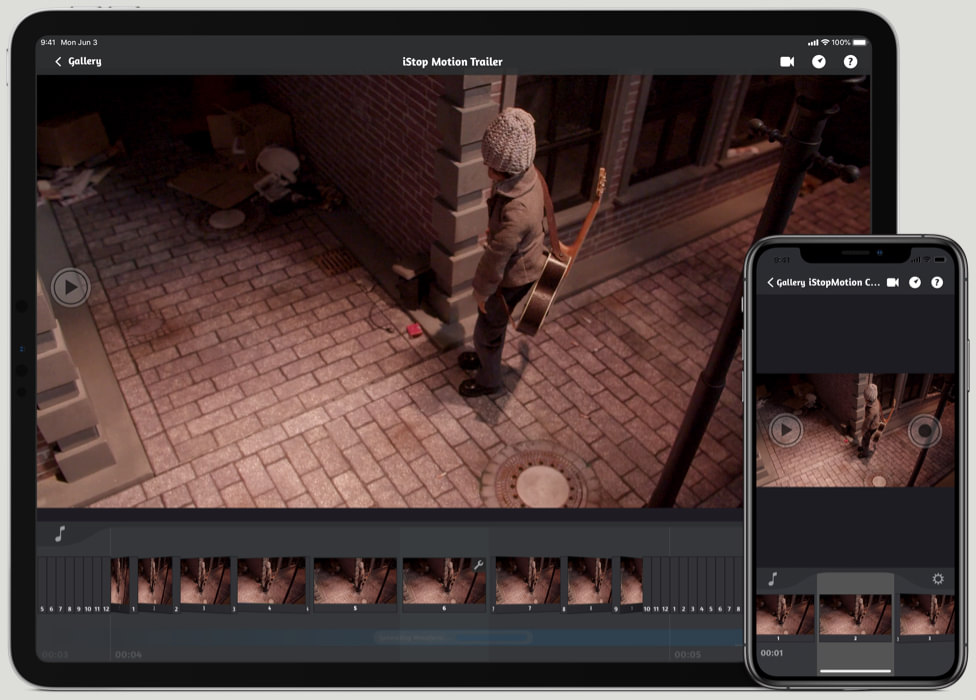
Stop Motion Animation
A movie is actually a sequence of photos paraded before your eyes at high speed, usually at about 25 frames per second. Things seem to move because of small differences from one picture to the next. Early film makers invented stop motion animation (also known as stop action animation or claymation) to create a giant gorilla climbing up the Empire State Building. The gorilla puppet would be moved a tiny bit in between taking images, coming to life when the images were played back as a movie.
With iStopMotion you can now easily create your own masterpiece at home.
Time Lapse
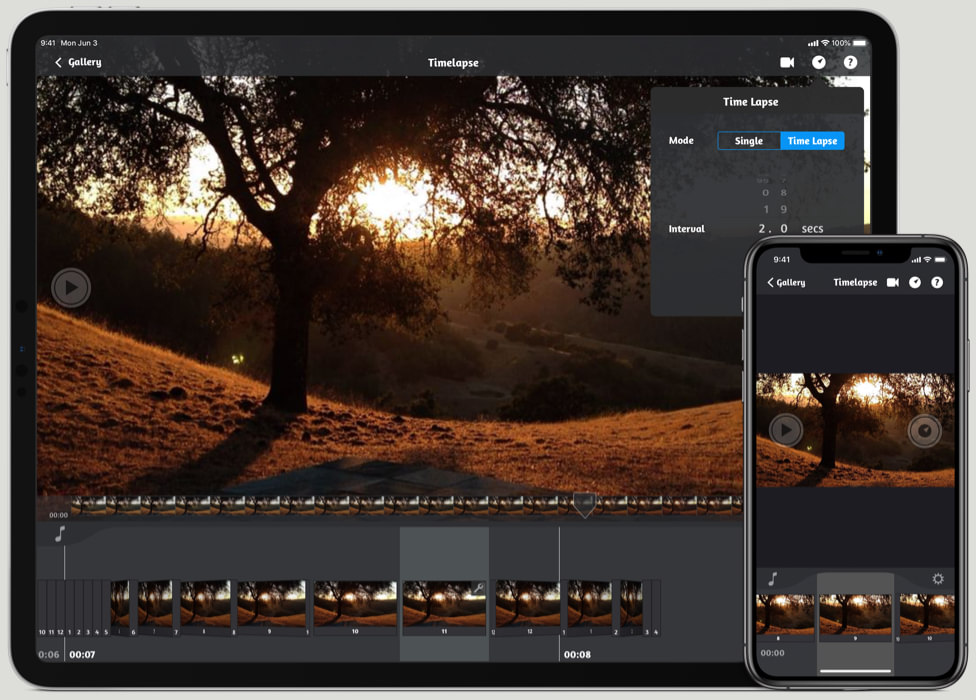
Time Lapse
If you want to watch a flower bloom or the fog clearing the Golden Gate, you need a lot of time and patience or you can watch a time lapse movie. If you play back a sequence of images at a higher frame rate than you captured them, slow things seem to speed up. This technique also helps to discover patterns like how clouds form which happen too slowly in real time to notice.
iStopMotion can be set to capture frames automatically at a given time interval. It also allows you to control camera exposure and focus. helping you to easily create fascinating time lapse movies.
Key Features
Camera Overlay

Better control, easier animation, a higher sense of achievement
The camera overlay is the magic sauce of iStopMotion. While animating, you can actually see what changes you make to the scene by seeing both the last picture you've taken and the current view from the camera overlayed. This lets you animate very quickly and with high accuracy. You can easily adjust the opacity using an innovative control that appears when you tap and hold on the iPad.
Instant Playback

Immediate gratification, more fun, better learning
At any time during animating your story, tap the play button to see what you've done so far instantly without "waiting for rendering to finish". This is immensely gratifying and the key to having fun with stop motion animation. This is especially important to kids to keep them interested and motivated, a prerequisite for a better learning experience.
Animated GIF

Looping videos for almost everywhere
Up to 200 frames can now be exported into an animated GIF. This new feature is a great way for animators of all levels to share snippets of their work in a quick and easy manner. It can be used in email and plays back automatically in many email apps. It can play on almost any browser without a plugin, so it can easily be used on many platforms that allow for the upload of images.
Flipbook Printing

Take your animation into the physical world
Remember the animated flip books from your childhood? They’re back with a high-tech twist! iStopMotion allows you to print your animations in a format that easily folds into a flip book. Your kids can print out their creations and then show them off to classmates or proud grandparents. Flip books are a great way to share creativity. Ideal for school assignments.
Audio

The perfect sound track for your video
Record audio for use in your iStopMotion project directly in iStopMotion or import a soundtrack from the iPad's music library, your Dropbox, SoundCloud, via iTunes File Sharing or from any other iPad audio app. iStopMotion lets you add a soundtrack to an existing animation, or helps you animating to a prerecorded soundtrack by showing the audio waveform and playing a preview to help you figure out a music title's rhythm or the dialog.
Remote Camera

Higher Quality and better camera position
You can use the front and rear cameras of your iPad 2 (or newer) with iStopMotion, but in some cases, you might want a better camera or one which can be more easily positioned. The iStopMotion Remote Camera app (available from the App Store free of charge) turns your iPhone 4 (or newer), iPod touch 4th gen (or newer) or a second iPad 2 (or newer) into a remote camera, connected via Wi-Fi.
Remote Control

Avoid to move the camera inadvertently
If you move the camera unintentionally between taking frames, there will be jerking in your stop motion or time lapse movie. To avoid this, connect a wired or bluetooth headset and use the "Play/Pause" button for capturing frames. There are also a number of bluetooth remote controis that can be used, some of which you can find on the Accessories page.
Continuous Exposure

Easily adapt to changing light
When making a stop motion movie, you usually want to make sure that the light doesn't change from one frame to the other and keep the exposure setting of the camera constant to avoid what is known as flickering. But when shooting time lapse movies of sunsets where the light changes considerably over time, you'll want to set the exposure to continuously adapt, creating a more natural looking movie.
White Balance

Get more natural looking colors
Some lights cause objects to look more orange, others more blue than they are. Normally, the camera tries to adapt to this automatically. This automation is sometimes distorted by the color of the objects in the scene themselves and might change when you add or replace objects. Manually setting and locking the white balance helps to get more natural, vibrant colors.
Share

Get it out into the world
iStopMotion uses iOS sharing to send your video to almost anywhere you want: YouTube, Facebook, Twitter, Sina Weibo, Dropbox and a lot more. Teachers can easily collect their students work in order simply to share it with the class or to collaborate on a bigger project. Students can easily send it to their family or friends to proudly show off their creations.
