
Turn your Mac into a live video production studio


Start your free 14-day trial today and download here.
Multi-In
Video Cameras
iPhone and iPad
mimoCall
NDI
Network Cameras
Webcams
PowerPoint and Keynote
Screen-/Window Capture
Syphon
Video Files
Media Files
Twitch Chat
Sports Scoring
RSS Feed
Serial Data
Online Databases
Connect multiple video cameras to mimoLive using SDI or HDMI adapters via Thunderbolt or USB 3.0.
Capture the screen of an iPhone or iPad connected to your Mac via Lightning cable, for example to create video tutorials for iOS apps. Use the iPhone or iPad as a video camera with the help of mimoCam.
Bring in an expert, a panelist or a roving reporter live via Internet from anywhere in the world. Requires only a Chrome browser or the mimoLive Reporter app on iPhone or iPad.
NDI promises to revolutionise the studio by moving the video signal to IP. mimoLive can ingest multiple NDI sources.
(NDI is a registered trademark of NewTek, Inc.)
Capture video from network cameras that provide a Motion JPEG video stream over http, such as the AXIS network cameras.
Use various webcams that are supported by macOS or come with a compatible driver for macOS.
Grab a screen from a presenter computer via VGA, DVI or HDMI with the help of a third party adapter. Or use mimoCall screensharing on the presenter's computer via Ethernet or Wifi.
Grab the window of almost any app and use it as a video source in mimoLive. Popular examples include Webbrowsers and video call applications such as Skype. Use this for integrating video sources that are not directly supported by mimoLive or to create screencasts for training videos.
Applications who provide their content via Syphon can send their video directly to mimoLive.
Play out any video file format supported by macOS. Perform various operations such as scaling, rotating, frame rate adaption, cropping, keying and more on the video on the fly or map it on a surface positioned in 3D.
Display any GIF, JPEG, PNG or other media file. Use mimoLive to scale, rotate, crop, or map it in 3D.
Pull in images from Instagram! Use this for increasing audience interaction, or to have a roaming photographer submit photos to your live stream, or to host a show talking about great Instagram photos you've found. Using the "My Likes" feed, it is easy to moderate posts to avoid showing offensive pictures in your live stream or on air.
Display incoming tweets and moderate them by using the Twitter favs feature with the built-in Twitter client.
Display your Twitch chat feed in your video to preserve it for posterity.
mimoLive is great for sports and e-sports. Apart from keeping time and score, mimoLive can also display rosters and tournaments. (Please contact the sales team if interested.)
Display a news Ticker using the headlines from your blog or news site fetched by RSS feed.
Connect any data source via RS-232 or USB and visualize the data coming from that source. Examples include sensor data such as a weather station, game scoring equipment, time keepers and more. (Requires Customization)
Query almost any online data source and display the results in a meaningful way. Examples include stock performance data in live Stock charts, product pricing and availability for a home shopping show, weather data for a weather map and more.
Multi-Out
YouTube Live and Gaming
Facebook Live and Shows
Twitch.tv
Other RTMP
NGINX
SDI Key/Fill
NDI
External Screen/Projector
Virtual Camera
Syphon
Video File
Final Cut Pro X
Easily connect to YouTube live and YouTube Gaming for streaming your message, event or game.
Spice up your Facebook Live broadcasts and stand out from the crowd. Also great for producing your Facebook Show.
Enrich your game stream with a camera view, Twitch chat and other fun stuff.
mimoLive uses RTMP for streaming and supports most streaming servers and services that accept RTMP for ingesting the stream.
Set up a DIY low-cost streaming server for in-house use or for being hosted at a wide range of Internet Service Providers.
Play out separate key and fill signals to SDI through Blackmagic Design hardware to integrate with existing broadcast workflows. (Personal license only plays out single channel SDI.)
Send out the audio and video with alpha channel to other devices and systems that support NDI over your IP network.
(NDI is a registered trademark of NewTek, Inc.)
Play out the program to an external screen or projector connected to your Mac through its secondary screen connector via VGA, DVI or HDMI.
Provide video and audio created by mimoLive as virtual camera and microphone to other apps on your Mac. This can be used to work with platforms that don't offer a direct way to ingest audio and video, such as Skype or Whatsapp.
Syphon is an effective and low-resource way of sending the video created by mimoLive to other apps supporting Syphon or to other mimoLive documents.
Record directly to disk in MP4 or Apple ProRes formats. Use ProRess 4444 to preserve transparency.
Use recorded video in your Final Cut Pro X or other NLE post production workflow.
Key benefits
No postproduction is best postproduction.
Your audience loves video. The only problem is – it takes a lot of time and effort to produce. mimoLive live editing allows you to cut down on production time and get your videos out faster. It's best suited to produce a lot of content really quickly. Its sweet spots are live streaming, news-style web shows, panel discussions, presentations and events.
Broadcast on a dime.
Get your message out in the most cost effective way. While mimoLive is extremely affordable, it gives you tools that rival the big broadcasters. Your show will be more alive, more interesting, more relevant. Using free video platforms such as YouTube or Facebook for distribution, it will reach more people than you ever thought possible.
Yes, you can just do it.
We live in an incredible time. While in the past those who could afford the expensive technology and specialized crews where gatekeepers keeping you from spreading your ideas, with mimoLive, now you can build and run your own TV studio at home, in your school, church, company or organization, broadcasting whatever is important to you.
Easy to learn, easy to master.
Learning how to use mimoLive is child's play – literally. Its logical and intuitive production workflow can be mastered by anyone from school kids to senior citizens in very short time. And yet it is so powerful, it also satisfies the broadcasting veterans wildest dreams.
Key features
Live Video Streaming
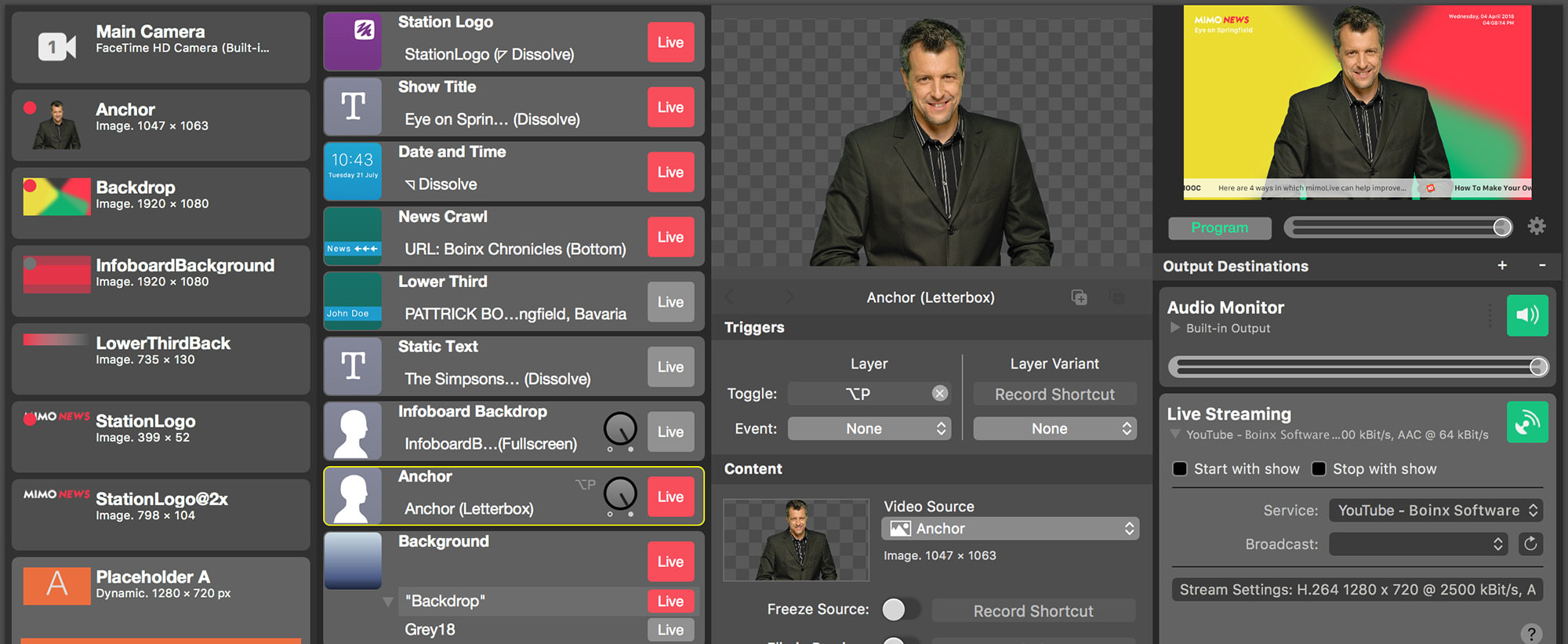
- Stream your video live directly to YouTube, Facebook, Twitch.tv, Periscope, Twitter, BoxCast, Screen9, Smashcast and more.
- Use your own servers based on NGINX or other RTMP based solution.
- Add multiple camera angles, fancy graphics, and integrate with social media to make your stream stand out.
- Supports 360° live video streaming to YouTube, Facebook and others.
- Create portrait video streams or any other arbitrary format.
- Position, scale, crop and convert the format of video inputs to suit your output format.




Graphics Machine
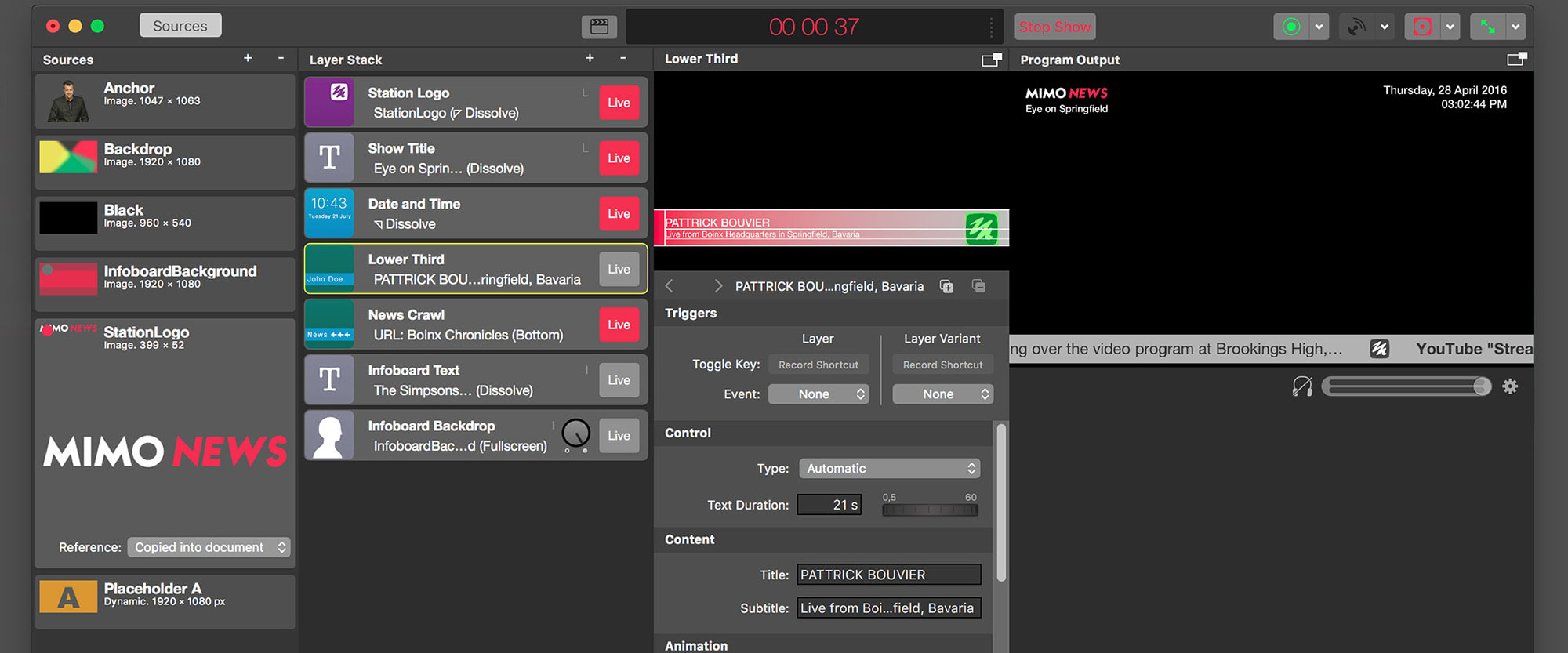
- mimoLive's powerful graphics engine is based on the concept of Layers that combine to compose a final video.
- Graphical elements include text, images, standard lower thirds, station logos, news tickers, clocks, countdowns, background animations and more.
- Data driven elements include sports scoring, weather maps, stock charts, Twitter feeds and more.
- Layers are highly customizable, allowing you to easily adapt your mimoLive template to your own CI look and feel.
- Create your own complex Layers, including application logic, for example to build entire gaming engines. This allows broadcasters to easily implement and test new ideas with very little investment.
Live-Keying
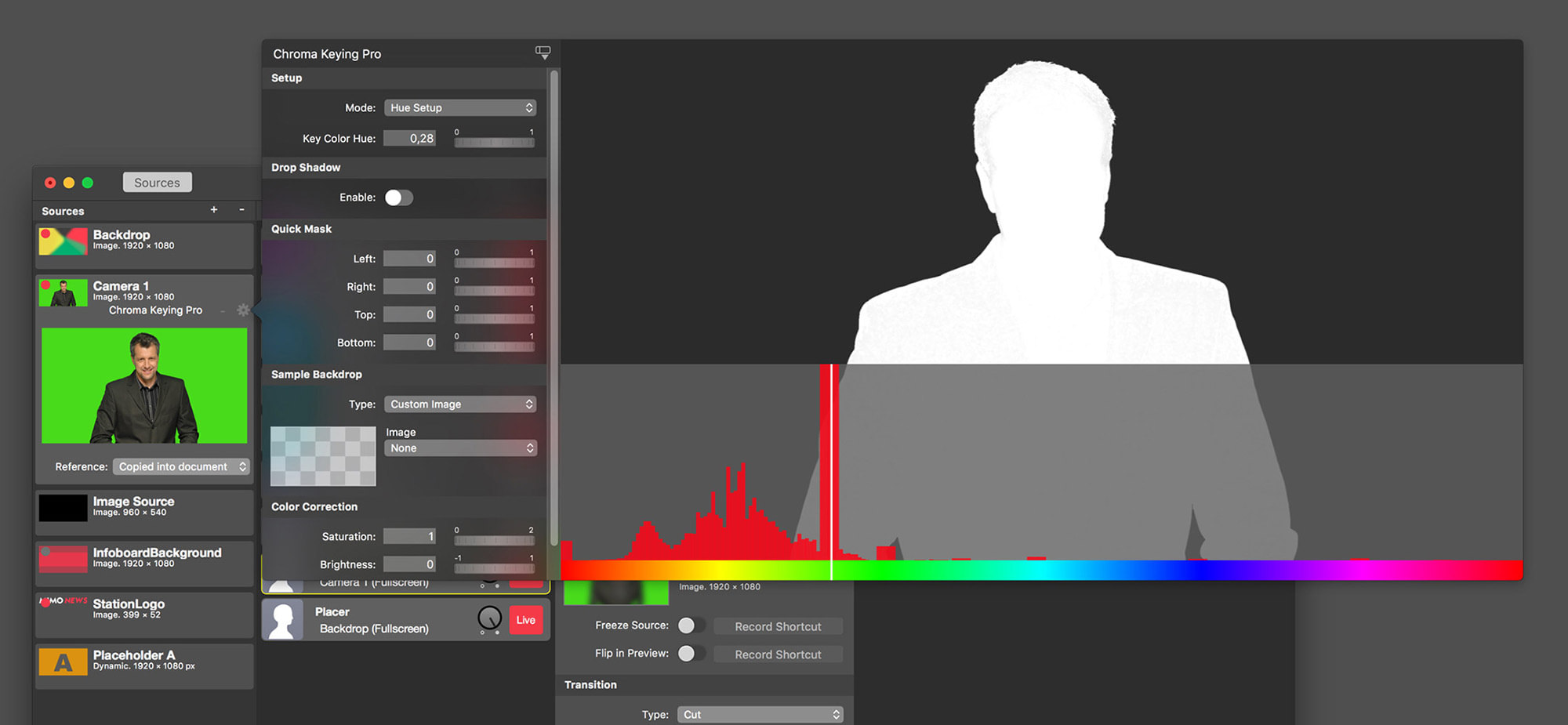
- Key out green or blue screen or any background color you like in real time.
- Chroma Key Basic for situations where lighting is not perfect, for example at home or in the classroom.
- Chroma Key Pro for better results when lighting is more sophisiticated.
- Real time keying enables you to use chroma keying in live streams or to pre-visualize a video production for a client.
- Endless fun for kids!
Record to Disk
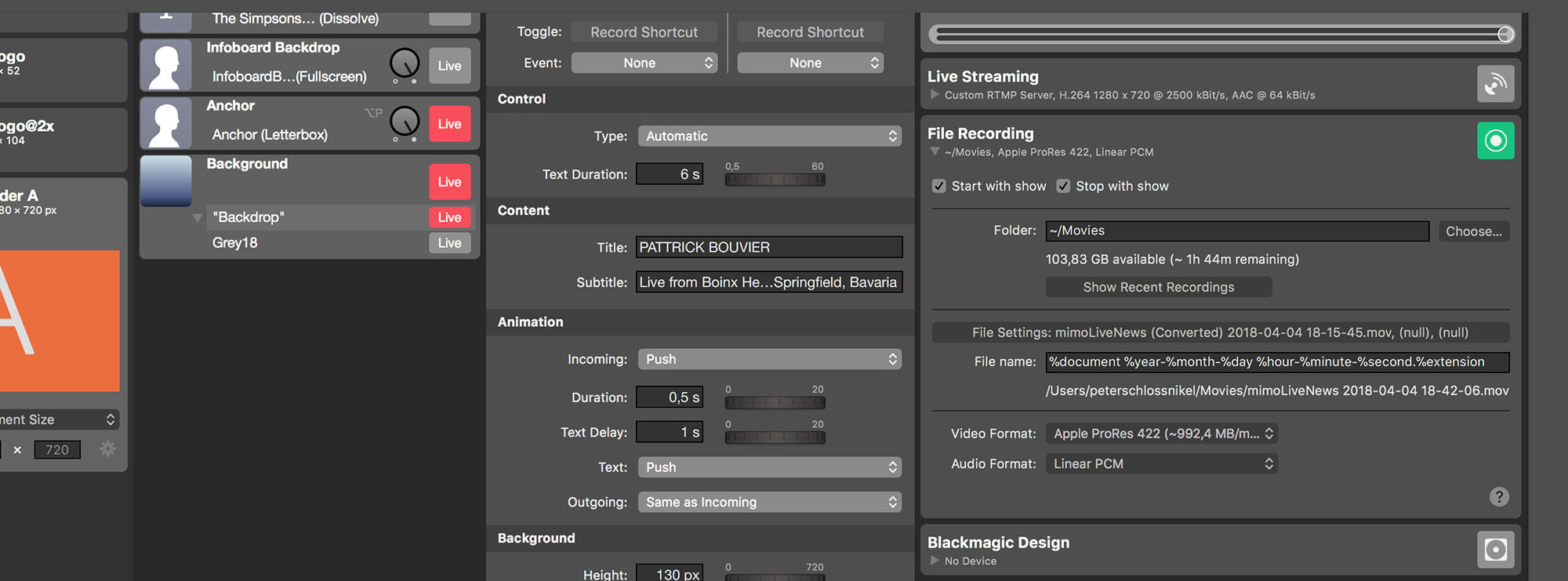
- mimoLive records a high resolution file of the live edited video to disk at the same time as streaming and playing out through SDI or on a second screen.
- Record in H.264 for immediate upload to a video hosting platform.
- Record in ProRes for use in Final Cut Pro X and other video editing apps if you still want to do post production.
- Record in ProRes 4444 to preserve transparency in the alpha channel. Quickly create graphics like animated lower thirds for your Final Cut Pro X or Adobe Premiere projects.
Video Switcher
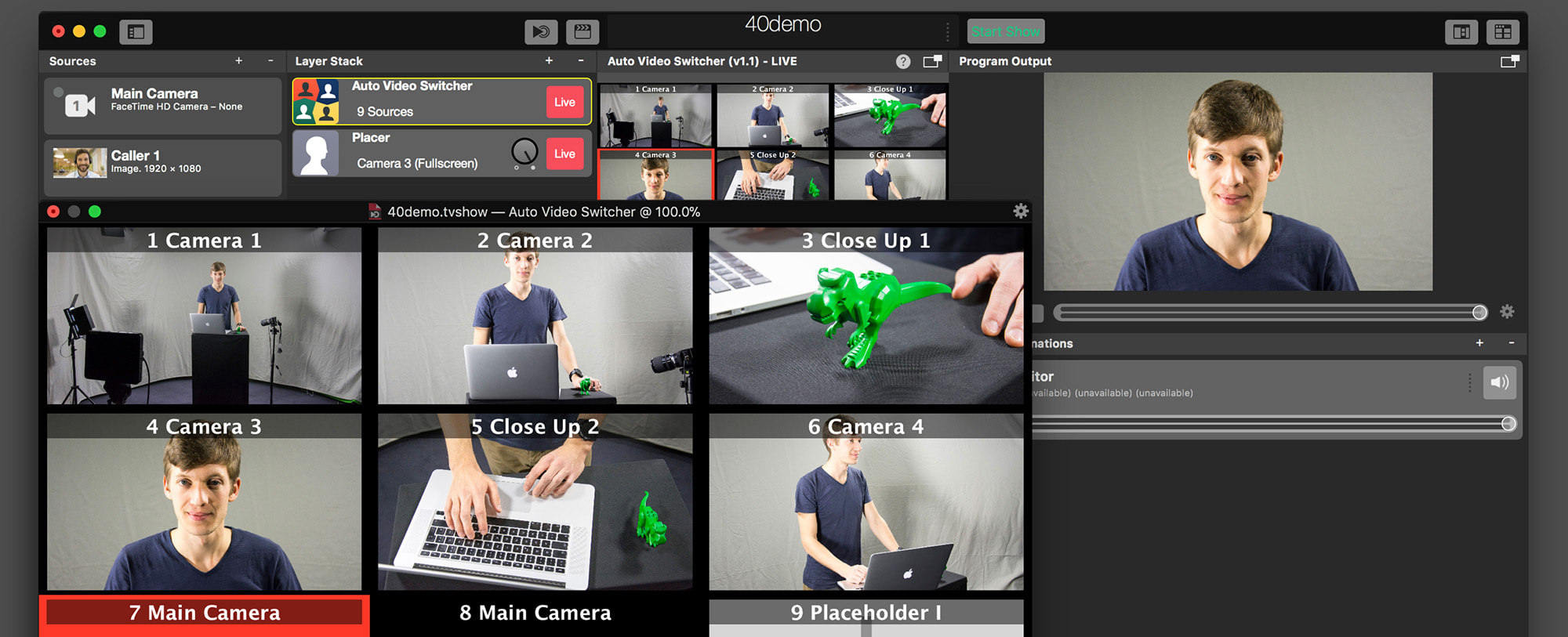
- Built-in switcher supports up to nine video sources.
- Connecting all video sources directly to mimoLive gives you the ability to use multiple sources at the same time on screen, for example to display two or more camera angles simultaneously.
- If you need to switch more video sources, mimoLive supports direct control of Blackmagic Design ATEM switchers through an add-on.
- Use mimoLive for easy play out of graphics and videos to the ATEM switcher or to add graphics to the video feed from the switcher and stream or record the resulting mix.
SDI Playout
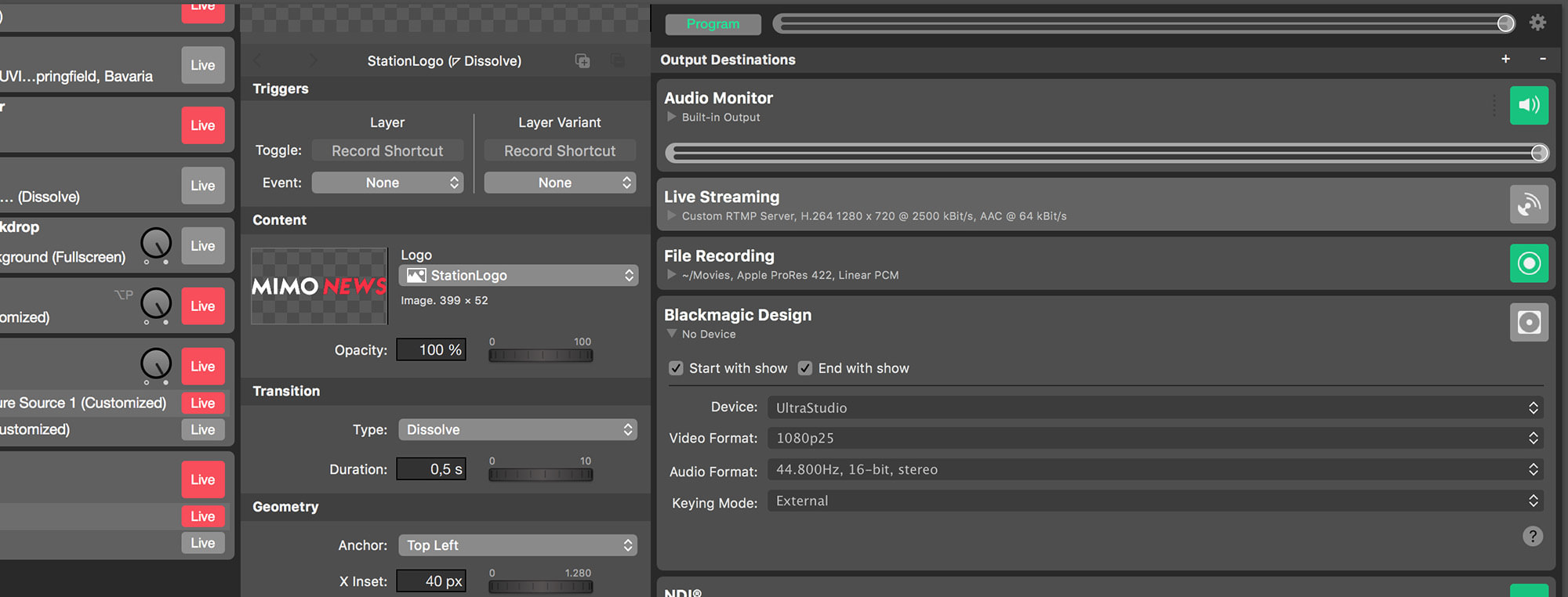
- Integrate mimoLive in your existing broadcasting environment as a powerful graphics machine or video switcher.
- Play out video including the alpha channel via SDI through Blackmagic Design devices separated by key and fill signal.
- Play out video through the second monitor connector of your Mac analog or digital via VGA, DVI or HDMI for display on a projector on stage or to feed into your school TV network.
Modern 64 bit Architecture
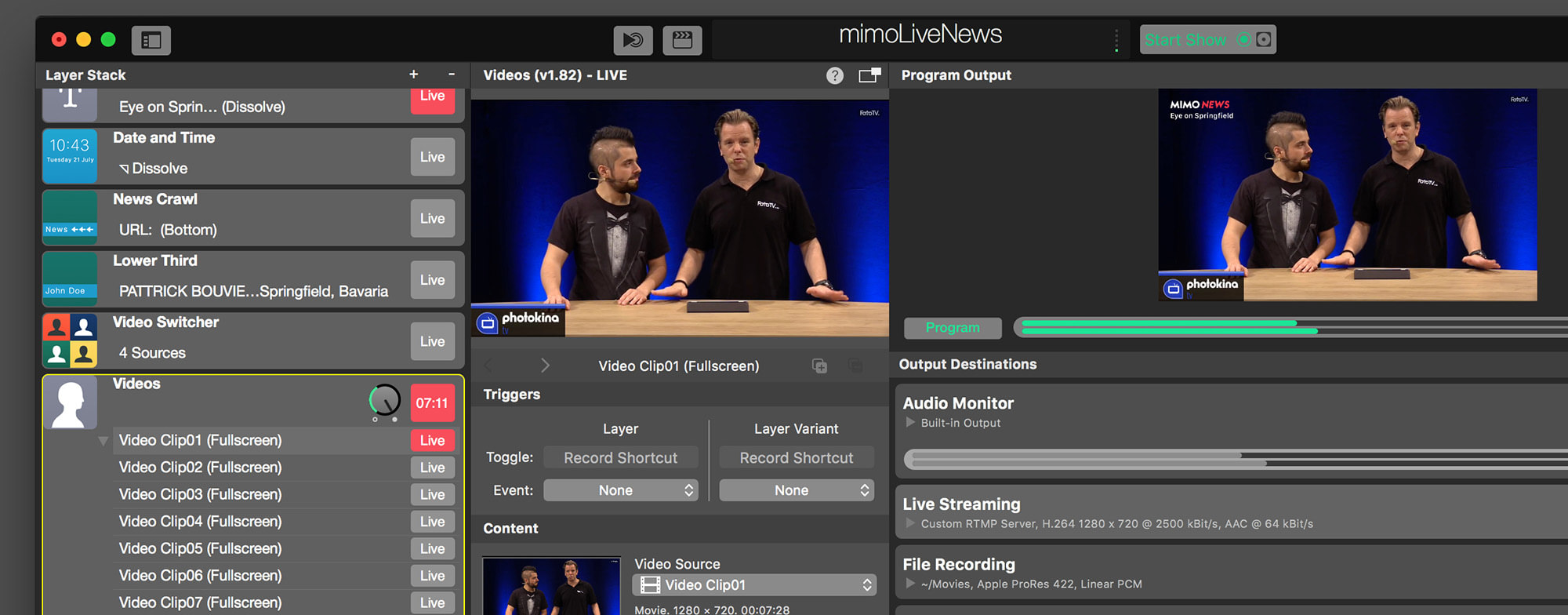
- mimoLive is optimized for the 64 bit architecture of modern Macs which leads to better performance and more stability.
- Recording and streaming for days or playing lots of videos doesn't let mimoLive run out of memory.
- Using modern OS X features such as the full screen mode make for a better user experience.
Customizable
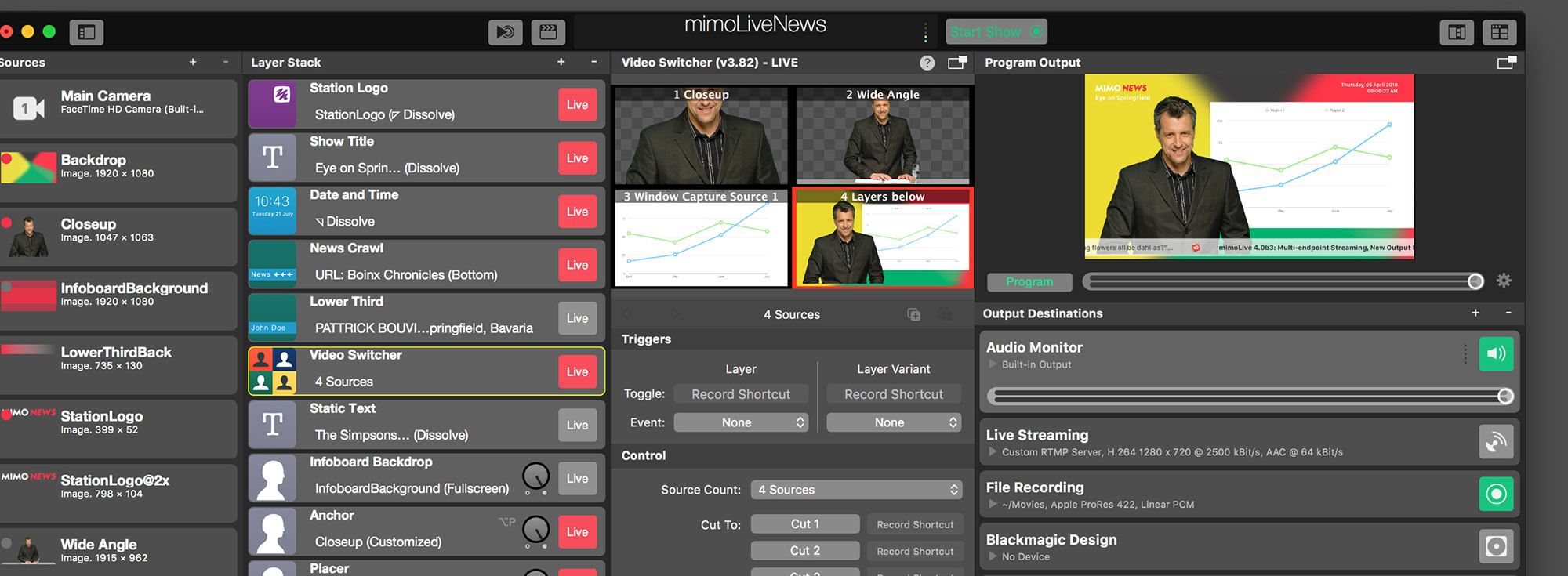
- All included layers can be customized in many ways. Select the proper fonts, colors, position and more to suit your individual CI look and feel.
- Many parameters can be modified directly on-screen, making configuring the layers easier and quicker than ever before.
- If you need it done quickly, order a custom template, created by our experts according to your designer's specifications.
- Go even beyond that and create your own layers, for example to display sensor data or data from your own database. If you require help, you can also order a custom layer programmed by our experts.
Virtual Camera

- Make mimoLive work with apps and platforms not supporting RTMP ingest such as Skype, Zoom or Google Hangout.
- mimoLive audio and video output shows up as a camera and microphone in those apps.
- Virtual Camera requires a separate download to install a plugin.
Playlist
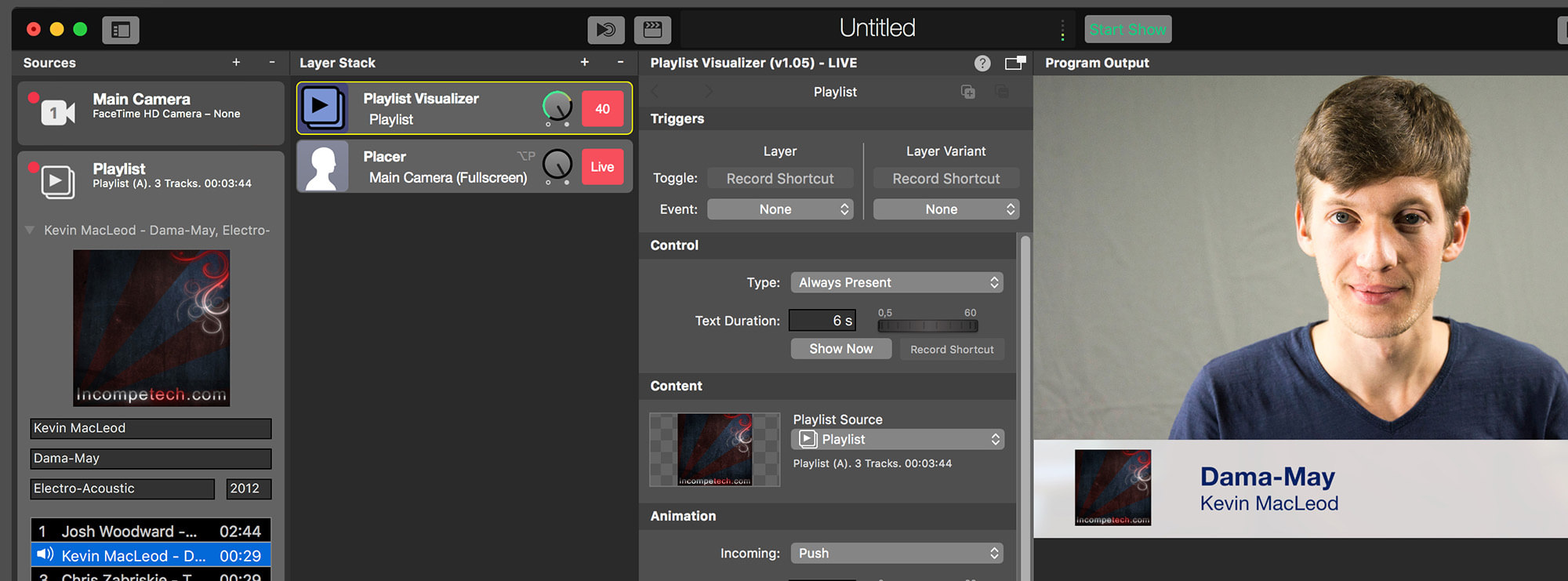
- Play out audio and video files in sequence. Includes a layer to show info about the file currently played, including album art.
- Several Play modes: Play the next file every time the source is switched live, play the list while the source is live, picking up where you left off, or start over every time you activate the playlist source.
- Mix and match file formats, resolutions, frame rates which are automatically converting at playout.
- Supports all video and audio files that macOS can play back.
Remote Control Surface
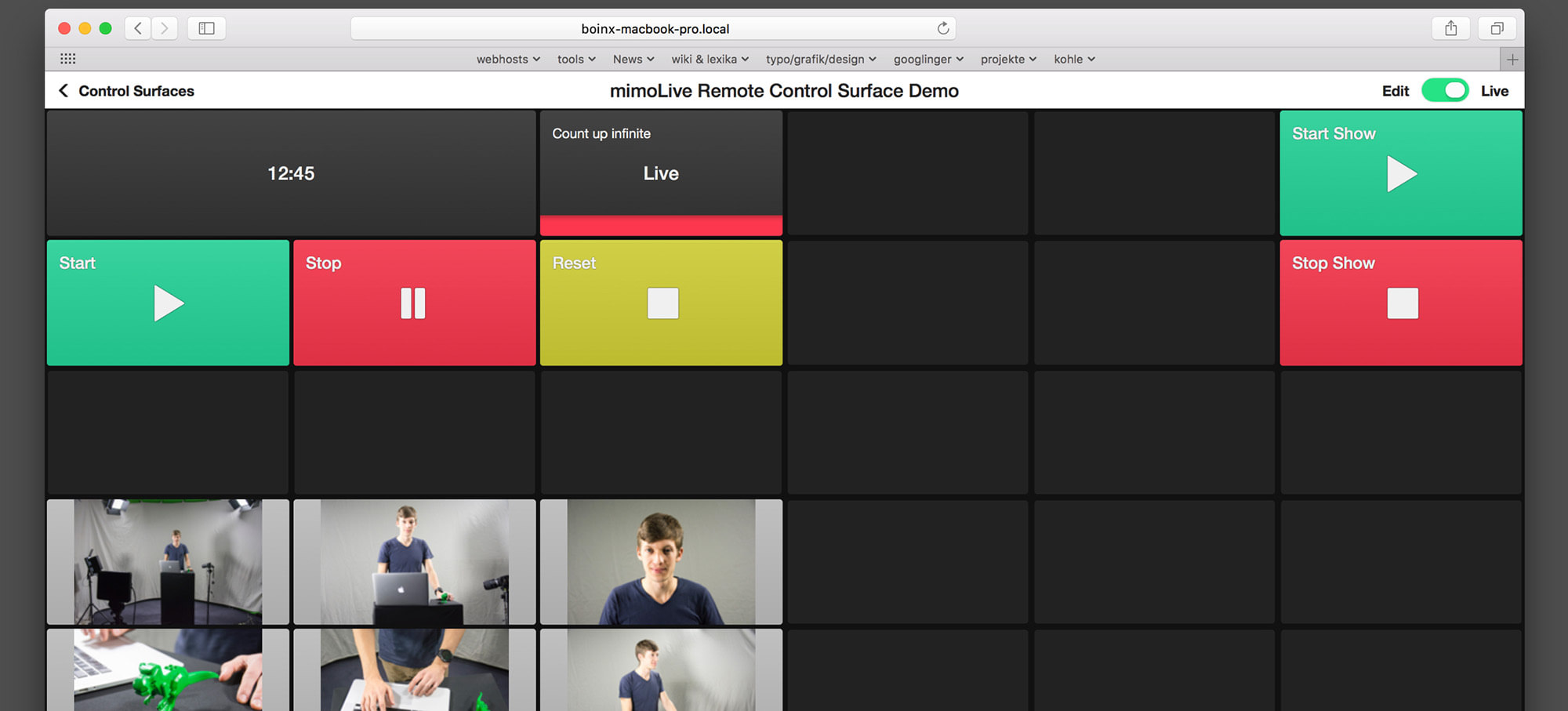
- Make it much easier for the operator to run the show by providing only the controls they need.
- Use your iPad, iPhone, Android or desktop computer via the browser.
- Distribute responsibilities among a group of operators, for example when producing a morning announcement with your students by running multiple different surfaces on different devices controlling the same document.
- Use one remote control surface for camera switching, one for operating lower thirds, one for keeping score in a sports game.
- mimoLive Remote App for iOS (available free from the App Store) discovers all running mimoLive instances in your local network and lets you connect to them quickly and easily.
Multi-View
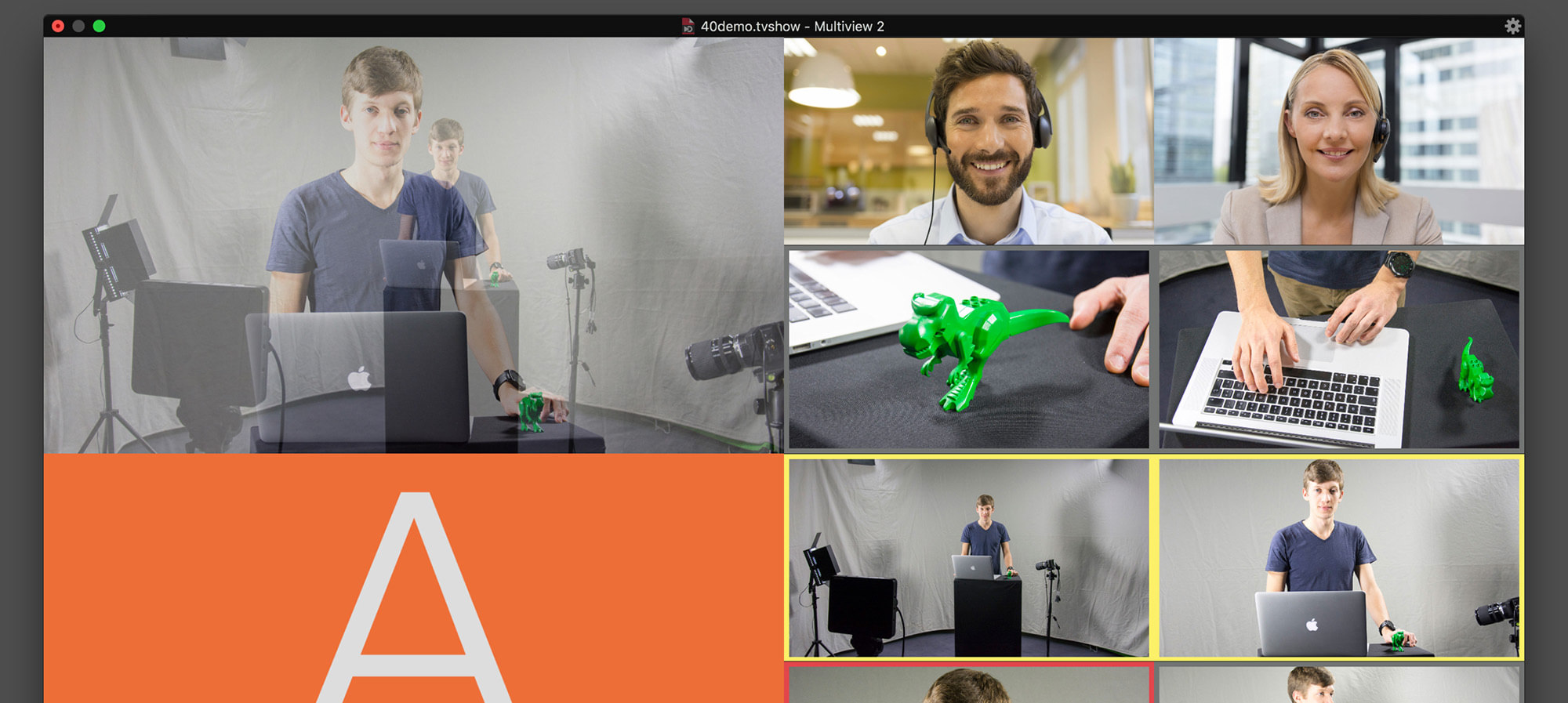
- Keep an eye on your sources with the configurable multi-view.
- Control the Switcher layer by clicking on a source in the multi-view to switch it live.
- Two multi-views give you maximum flexibility: Use one multi-view in the main application window to make most use of your screen and put the second multi-view on an external screen for maximum overview.
- Control PTZ cameras directly in the multi-view (coming soon).
PTZ Control

- Control PTZ cameras from directly within mimoLive and eliminate the need for separate camera operators.
- Set up camera positions that you can recall at the push of a button or directly move the camera around with the mouse.
- Supports cameras from PTZOptics and Axis.
- Supports PTZ cameras with NDI, including the NewTek NDI|HX camera.
mimoCall

- mimoCall turns any computer or Android device with a camera, microphone and headset into a remote camera for mimoLive. (iPhone app available from the App Store)
- Connect to your broadcast from anywhere in the world, even over LTE networks.
- No account required for your guests, just send them a URL that will connect them straight to your mimoLive source.
- Perfect for interviews, discussion panels or off-site reporters.
Use cases

School TV
- mimoLive is an affordable, scalable and easy-to-learn solution to build a low-cost TV studio.
- Easily broadcast morning announcements (including a professional weather report), theater club performances, sports events or commencement speaches.
- Give your students and active role in making a television show and foster essential skills such as collaboration, problem solving, creativity, decision making and others as set forth by leading eductors at the ISTE.
- So easy to learn, students will master mimoLive in a breeze and teachers will not be left far behind.
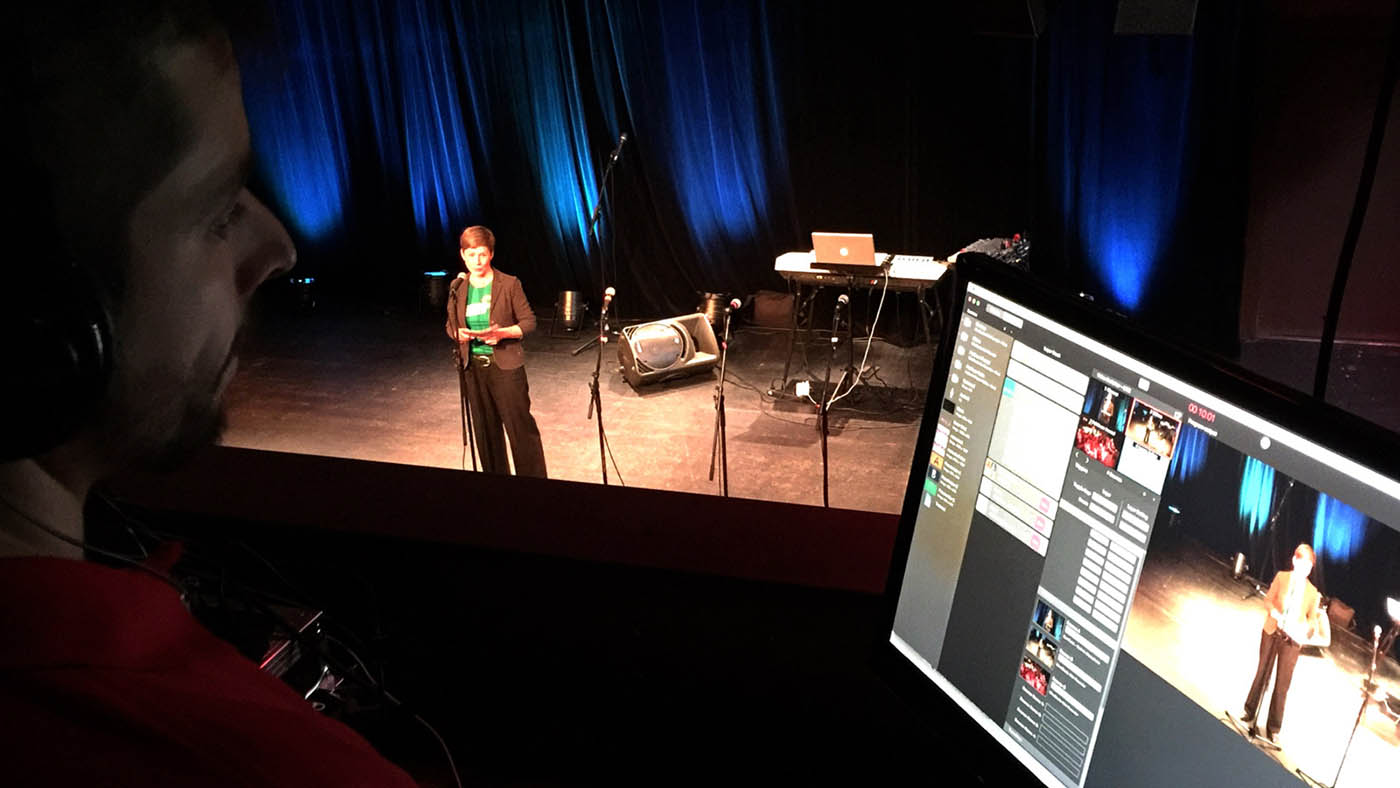
Events, Conferences, Conventions
- Multiple camera angles add perspective and depth so that the presenter appears more connected to the audience.
- The video of a presentation or a concert can be made available or sold to the audience right after the performance finishes.
- Extremely small and mobile, a presentation recording and streaming kit with MacBook Pro, two HD cameras and a grabber for the PowerPoint slides off the projector can fit in a suitcase.
- Technologies such as face recognition and auto-follow can reduce the need for a camera operator, paving the way for a one-man production team.

IMAG Image Magnification and Projection
- mimoLive is the ultimate power house for your event projections.
- Always control what's visible on the big screen, even when presenters connect their own computers and set up their presentations.
- Easily and cost effectively produce separate feeds for IMAG/projection and live stream.
- Fill the breaks with social media content like a twitter feed or Instagram photos.
- Easily manage event sponsor messages with the Playlist source.
- Playout any media submitted by your presenters, independent of frame rate, dimensions or format.
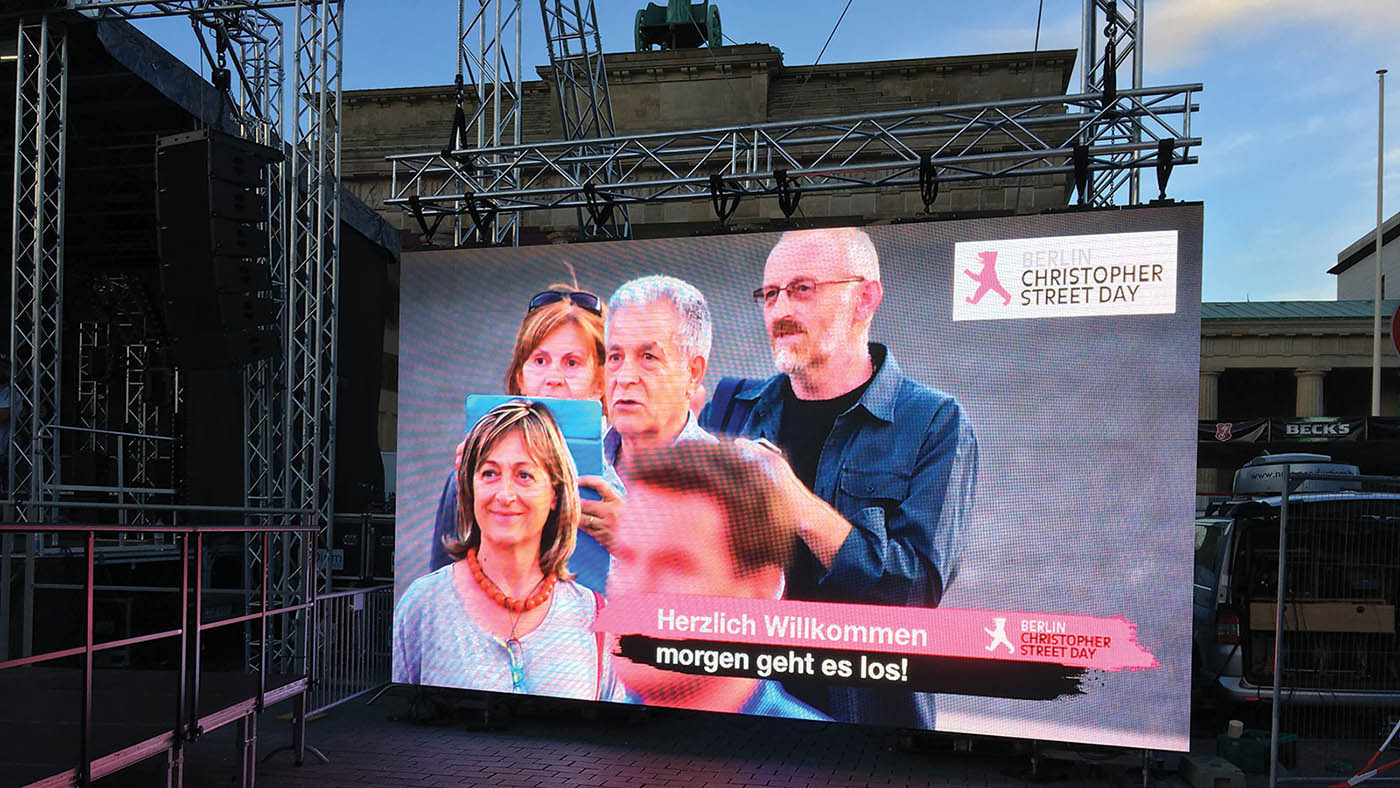
Jumbotron
- Drive the big screen at big events or in your stadium.
- Easily adapt your playout to the native resolution of the Jumbotron for maximum quality.
- Fill the breaks with social media content such as a twitter feed or Instagram photos.
- Display sports scores, tables, standings and other messaging.
- Easily manage event sponsor messages with the Playlist source.

Sports
- Use mimoLive to record or stream your sports events on a shoestring budget to expand your audience.
- Display match time, standings, scores and more with the sports scoring layers.
- Replay interesting situations with the Instand Replay feature.

eSports
- mimoLive is ideal for eSports, both for streaming and recording your tournament and for driving info displays for the audience at the venue.
- Switch between video feeds and add scores, tournament standings, logos, sponsor messages and more.
- Include audience reactions via Twitter, Facebook comments, YouTube comments, Twitch chat and more.
- Coming soon: Use the Web source to pull info from web services supporting your eSport.

Visual Radio
- mimoLive is a cost effective solution to bring your radio show to live video.
- Pull current song info into your live video.
- Automatically switch between multiple camera angles in your studio.
- Enrich your live stream with audience reactions from Facebook, YouTube and Twitter.

Worship Service Broadcast
- Cost effectively allow more people to share the spiritual experience.
- Stream live and record at the same time for on-demand viewing later.
- Reach out to the sick, the traveling, the working members of your community who are unable to attend in person and to the young people who are seeking spiritual support and guidance online.
- Raise funds for your church or other faith organization by selling access to the live broadcast or soliciting donations.
- mimoLive is so easy to use, it can be operated by volunteers.

Home Studio
- Easy and affordable, high production value, video production and live streaming to YouTube or Facebook.
- Save time and effort needed to regularly create good content for your podcasts, webinars and training videos.
- Let your friends call in via Skype or Google Hangout to participate.
- Green screen doesn't require an expert to set up.
- Brand your podcasts using your font, colors and logo.

Game Streaming
- Capture your game and stream live to Twitch.tv, YouTube and others.
- Add a player cam, your Twitch.tv chat, a heart rate monitor and more to your game stream.

Community TV, Public Access TV
- Now small stations with a small budget can afford a powerful live production system suitable for community generated content and create a studio that lets them produce talkshows, news shows, magazines and more.
- Beginners quickly learn how to operate mimoLive, so you do not need dedicated staff.
- Advanced users can easily push the boundaries of their creativity and produce content that will be the envy of the big guys.
- The equipment is small and mobile and can be taken to where it's happening.
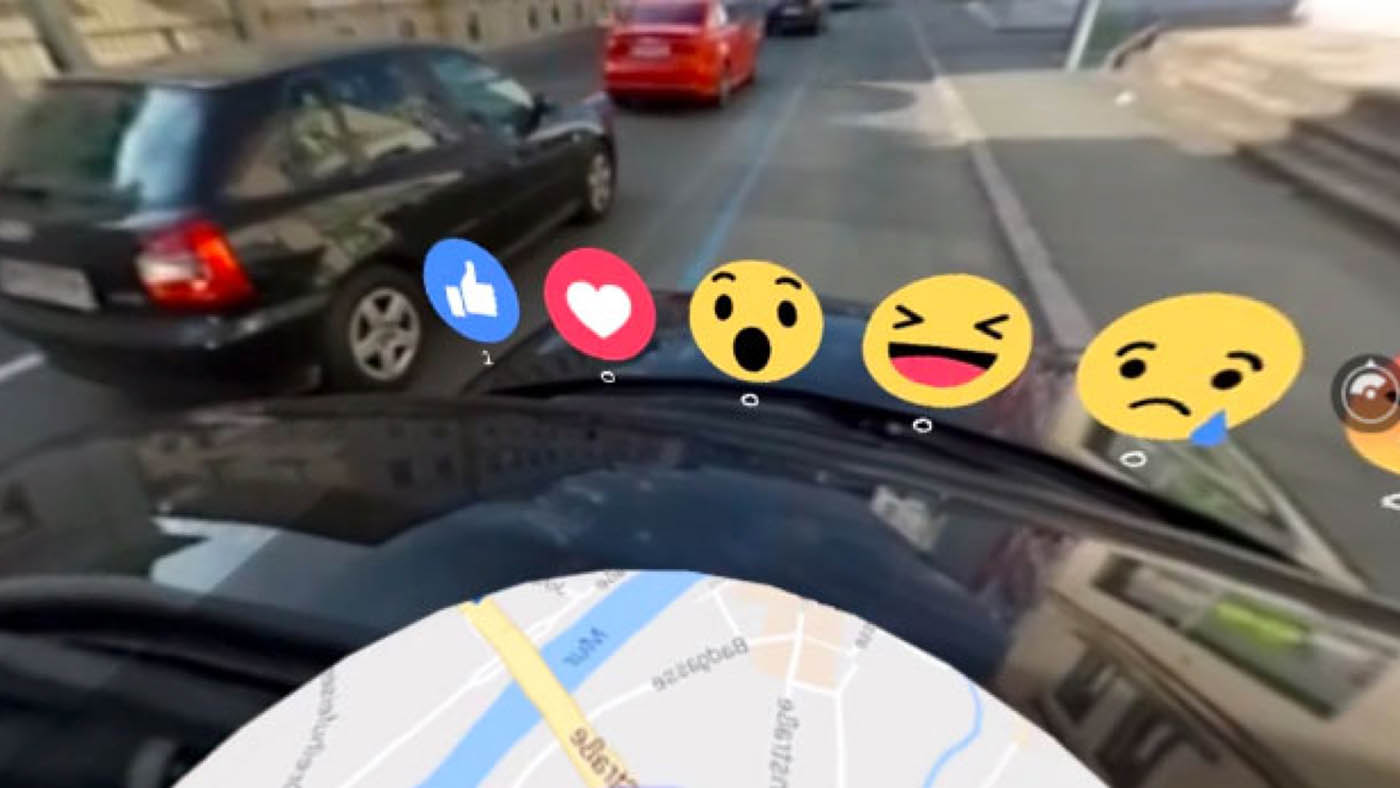
360° Live Streaming
- If your 360° camera provides an equirectangular video like the Theta S, mimoLive can process this and turn it into a live stream for Facebook and YouTube.
- For cameras providing two half dome images, mimoLive can also stitch them into an equirectangular format.
- Easily move the center of the image around without having to move the camera.
- Enrich your live feed with graphical elements such as lower thirds, maps, markers, b-roll and more in pseudo 3D.
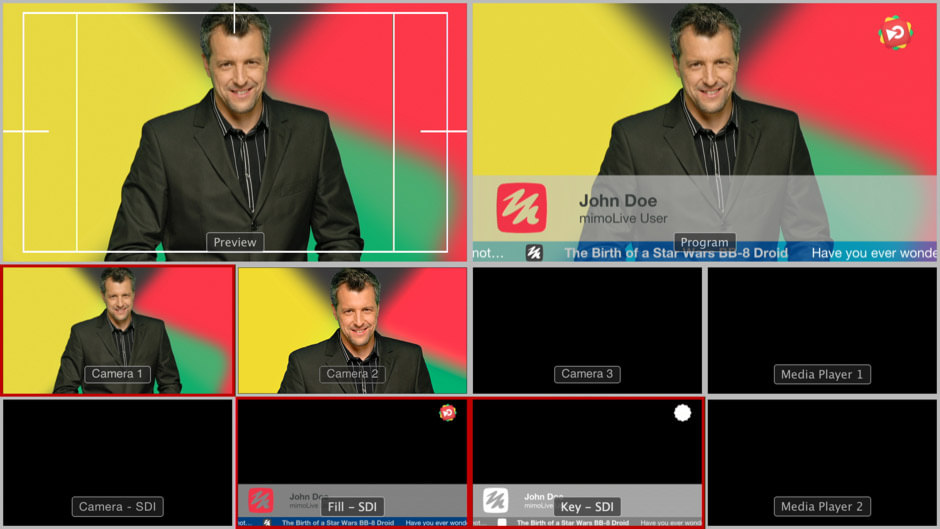
Broadcast Graphics Engine
- Play out video key and fill, preserving transparency, over 2 SDI channels using Blackmagic Design DeckLink and UltraStudio devices or via NDI.
- Easily create lower thirds, station logos, tickers and other animated graphics.
- Play out b-roll without the need to convert the format.
- Optionally control an ATEM switcher directly from within mimoLive (requires mimoLive add-on).
Download Info Flyer on using mimoLive with ATEM Switchers.












