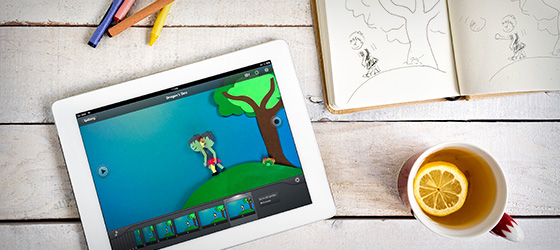27-year-old Sydney, Australia native Rachel is a one-woman show – the Claymation series “The Adventures of Spacedog” is the result of her creativity, hard work and passion. The show is hosted on YouTube and focuses on Spacedog, his travel companion, Alligatorman, and their antics in space. Spacedog is a cheeky dog with a love for jetpacks, pancakes and fire, while Alligatorman would much prefer to be knee-deep in textbooks researching the universe. The unlikely pals have captured the hearts of a large audience, and it all started with an idea and a bit of clay.
Rachel works in digital media, and on her free time, she loves playing with six-second Vine videos. One Saturday morning, in a creative frenzy, she went to the dollar store and bought some clay, some cellophane and some little kids’ space window decorations to see what she could come up with. The $2 clay package only had a few colors – black, white, red, blue, green and yellow.
“My characters came out of the few colors I had in my packet of dollar-store clay, and they took on a life of their own,” she says. “I had considered a few other mediums, but I really enjoy the physicality of crafting something (when the rest of my life is on computers!). I had loved playing with clay animation as a kid, and I had always been captivated by Aardman films (the creators of Wallace and Gromit). I was fascinated to learn how to turn these still lumps of clay into something breathing.”
Rachel started to make a model of her cat, Mordin, but it ended up looking … well, like a dog. After several failed attempts to make a cat, she decided to stick with the dog for her Vine’s main character. From there, the ideas kept coming. The dog would live in space, and he would have an alligator friend designed from the remaining colors in the clay package, red and green. The original Vine videos of the dynamic duo are still up for viewing: here, here and here on Rachel’s Vine account.
After a few months of creating Vines starring Spacedog and Alligatorman, fans asked Rachel to make longer YouTube videos. So, she began learning about clay animation, starting with the basics – how to make characters move and the other aspects of film editing. When she first began trying to build armatures for her models, she couldn’t find any information online explaining the process of building them. She had seen a drawing on someone’s website from the 90s, which suggested using wire and epoxy putty. Taking the advice to heart, Rachel went to the hardware store and bought some steel wire. She spent hours working with the wire only to cut up her fingers and make her characters move “like cowboys” (her words not ours)! Eventually, Rachel found a forum that told her about armature wire, a much better solution for her work (and much less painful!). She kept up her sunny attitude and laughed off her mistake, saying it’s all part of the learning process.
Filming the YouTube videos was a different process than filming her Vine videos. Rachel had done some research into webcams and software, but ultimately she decided she needed something that she could set up without a risk of bumping into the camera. When she discovered iStopMotion, she was over the moon. She was excited to find she could set up her iPhone on a tripod and use her Mac as a remote.
“I find the onion skinning an essential tool, especially as I’m still learning!” Rachel says. “I am still learning what distances of movement are realistic to complete an action such as a walk or a nod, but being able to playback and measure using the onion skinning tool has been so valuable for me. The other thing I love is that I can tuck my iPhone in and around my set to get angles I never would have been able to get with a traditional camera. In one of my first videos, I lay my phone flat on the set, gently propped up with a bit of Blu-tack and managed to get a great angle of Alligatorman from the perspective of Spacedog on the floor. This is something I never would have been able to do with a digital camera with cords and cables.”
Rachel’s first episode was finally completed over the Christmas holidays of 2013. After she received the inevitable fantastic feedback, she came up with a concrete plan for more episodes. Now, her process begins with the creation of a script. Her boyfriend or one of her friends volunteer their dramatic abilities to help her record voices, and after, she transcribes these voices into an exposure sheet to work out where the mouth movements will sit, what emotions the characters need to emphasize, and any other actions that need to take place. Then the set is built, new characters are created, and a storyboard is mapped out depending on how the set ends up looking (often exactly the opposite of Rachel’s plans!). After working out where her angles and close-ups will be, she begins filming. Frame by frame, she spends a few hours creating a sentence or a gesture to bring the characters to life. After a few weeks of dabbling away, she throws it all into Final Cut Pro, adds any missing sound effects and music, and finally shows it to the world. Check out Rachel’s detailed blog post for more details!
The entire first series of “The Adventures of Spacedog” has been mapped out, titled “The Case of the Missing Diamond.” Rachel says it will be around 13 episodes of gripping action and space adventures. She has a few other adventures in mind for a follow-up series, including other planets to visit, new mysteries to bungle and the origin of how Spacedog and Alligatorman met. However, she’s aware that this series will take a year or two to finish, so she’s not going to bite off more than she can chew just yet!
Be sure to take a look at Spacedog and Alligatorman’s latest adventures on Rachel’s official website, http://adventuresofspacedog.com/. We’re looking forward to seeing what kinds of shenanigans they’ll get into next!