Turning a posh suburban home into a respectable haunted house for Halloween with 3 video projectors, MacBooks and mimoLive. In this behind the scenes tour, Achim shows you how easy it is to pull off this house projection mapping project with the right tools.
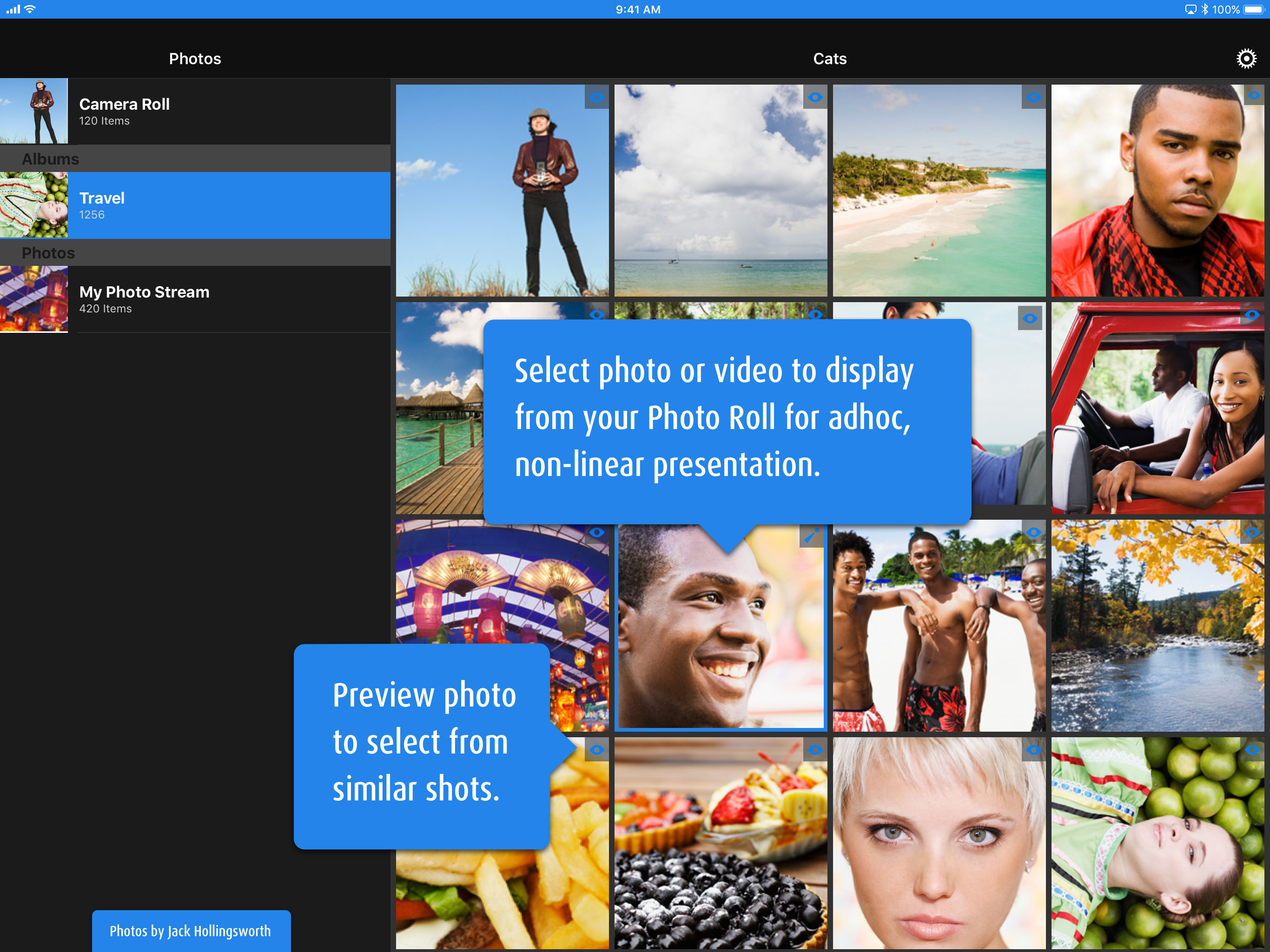
It took more time and effort than hoped, but PhotoPresenter is now ready for iOS 11 and available from the App Store.
PhotoPresenter is the perfect solution for showing you photos if you don't have time to prepare a slideshow. The photos in your library are invisible to the audience until you tap on them to make them appear on your external screen. PhotoPresenter supports all kinds of photos and videos in your Photo library. A Laser Pointer feature helps you to highlight specific areas of your photo and you can use your own logo to brand the screen that is shown if no photo or video is selected.
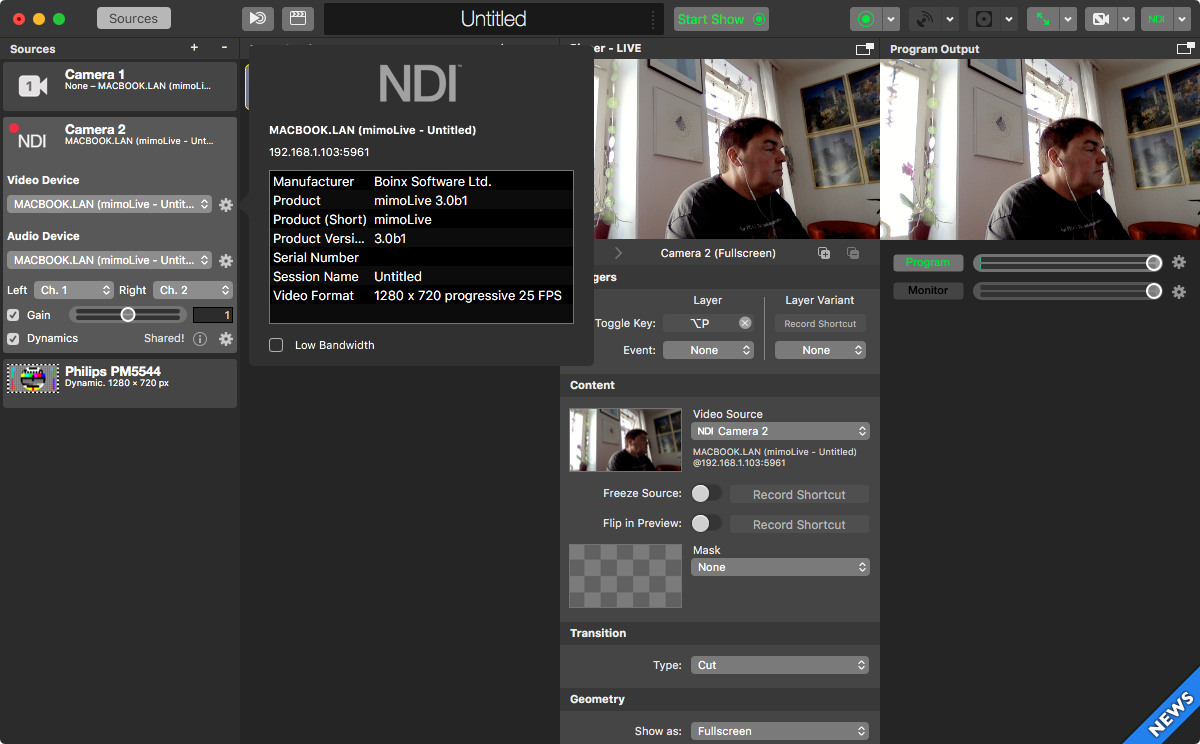
NDI® promises to usher in a new era in video production by taking the video signal to IP making it easier than ever to connect video sources over Ethernet, eliminating the need for special SDI or HDMI wires and capture devices.
In mimoLive 3.0, you can add NDI video sources from your local network and play out your mimoLive document via NDI to other apps and devices supporting NDI ingest. You can use mimoLive either as a very powerful NDI mixer or as a graphics generator for your NDI workflow.
Some use cases for NDI:
- Use mimoLive as a grapics generator for your NDI production workflow.
- Convert any camera into an NDI camera by attaching it to mimoLive and sending the mimoLive output via NDI to your production workflow.
- Use your iPhone, iPad or Android device as a video camera with the NewTek NDI Camera app.
- Directly play out your edited video from Adobe Premiere without waiting for rendering it first with the NewTek NDI for Adobe Creative Cloud.
- Connect cameras with NDI like the PTZ Optics NDI cameras (PTZ control supported by mimoLive) or the NewTek NDI Camera.
- Connect any camera to mimoLive over Ethernet with an SDI/HDMI to NDI converter such as the NewTek Connect Spark or the BirdDog.
- Include the screen content of a Mac or PC in your mimoLive show by using the vMix Desktop Capture app.
- Include non-video web content in your mimoLive show by browsing with the Sienna WebNDI app on your iPad.
mimoLive 3.0 also fixes a number of issues and is ready for macOS High Sierra.
(NDI® is a registered trademark of NewTek, Inc.) #ndicentral

Here are 4 ways in which mimoLive can help improve video production for your MOOC.










